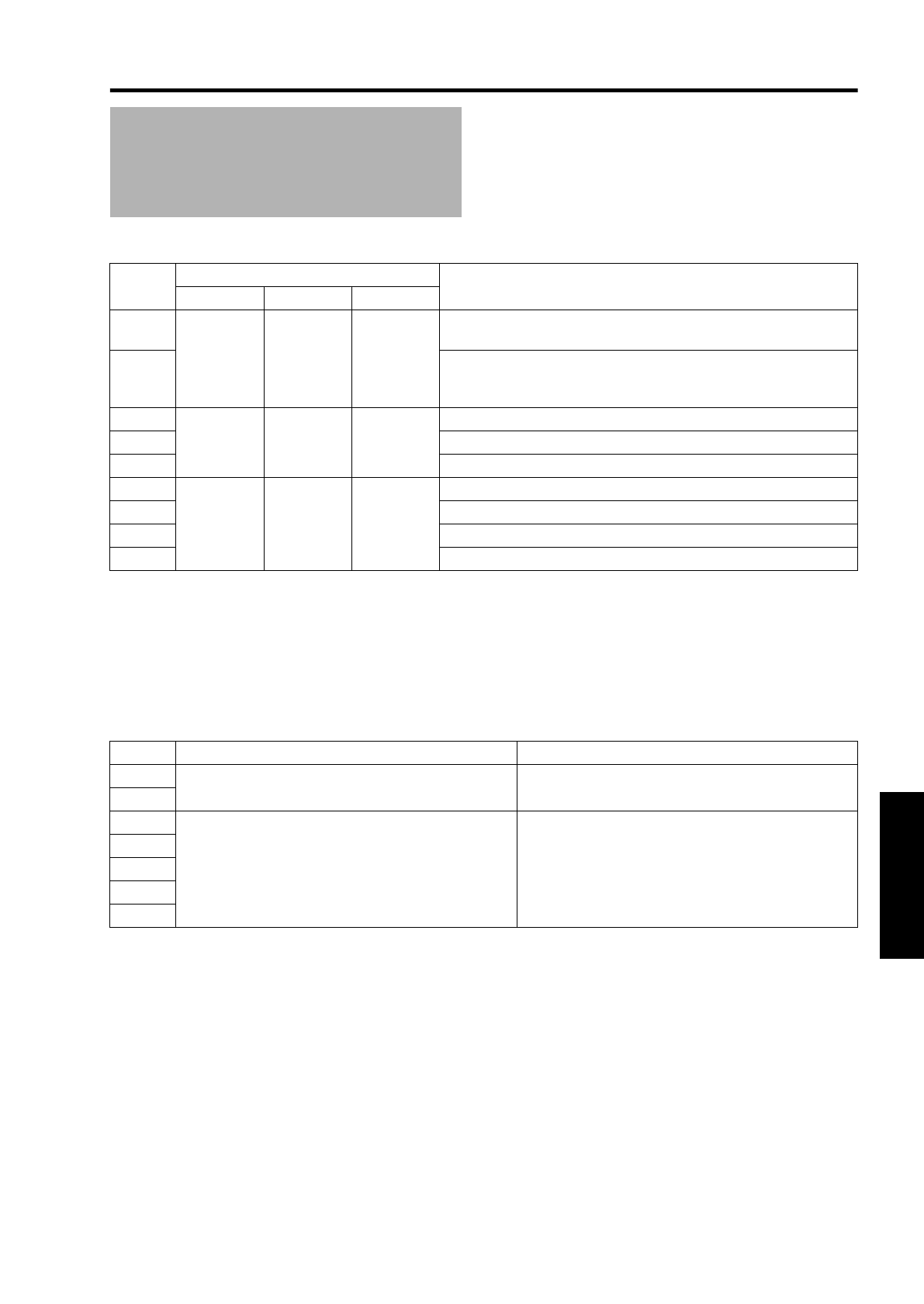
41
The lamp time and warning mode are indicated using the indicator.
For details on indicator displays during normal operation, refer to “Names and Functions of Parts”. (A Page 10)
*1: The indicator lights up in red when the in standby mode, and in green when in the operating mode.
*2: The indicator lights up in red when in the warning mode, and blinks in red when in the cool down mode.
Ⅵ Measures when the warning mode appears
When the projector switches to the warning mode (Nos. 3 - 9), projection stops automatically, and the cooling fan runs for
about 180 seconds.
After the cooling fan stops running, turn off the main power supply switch, and remove the power plug from the outlet.
Perform the following checks and take the corresponding measures.
If the warning indication is displayed again, turn off the main power supply switch after the cooling fan stops running.
Then pull out the power plug from the power outlet. Call your authorized dealer for repair.
Warnings Using
Indicators
No.
Indicator
Description
STANDBY/ON LAMP WARNING
1
*1 Light On —
About time to replace lamp
(Lamp time has exceeded 1400 hours)
2
When the lamp life has expired
(Lamp time has exceeded 1500 hours. Message displayed.
(A Page 40))
3
*2 Blinking Light On
When lamp does not light up and projection fails
4 When the lamp goes off during projection
5 Temperature around the lamp is high
6
*2 — Light On
When the internal temperature is unusually high
7 When the external temperature is unusually high
8 When the cooling fan stops running
9 When error occurs in the circuit operation
No. Check Measure
3
● Check whether the projector has been subject to
shock during operation.
● Turn on the power again.
4
5
● Check whether the air inlets are blocked by
objects.
● Check to ensure that the external temperature of
the projector is normal.
● Allow some time for the projector to cool down.
6
7
8
9
DLA-SH4_EN.book Page 41 Tuesday, January 15, 2008 6:07 PM


















