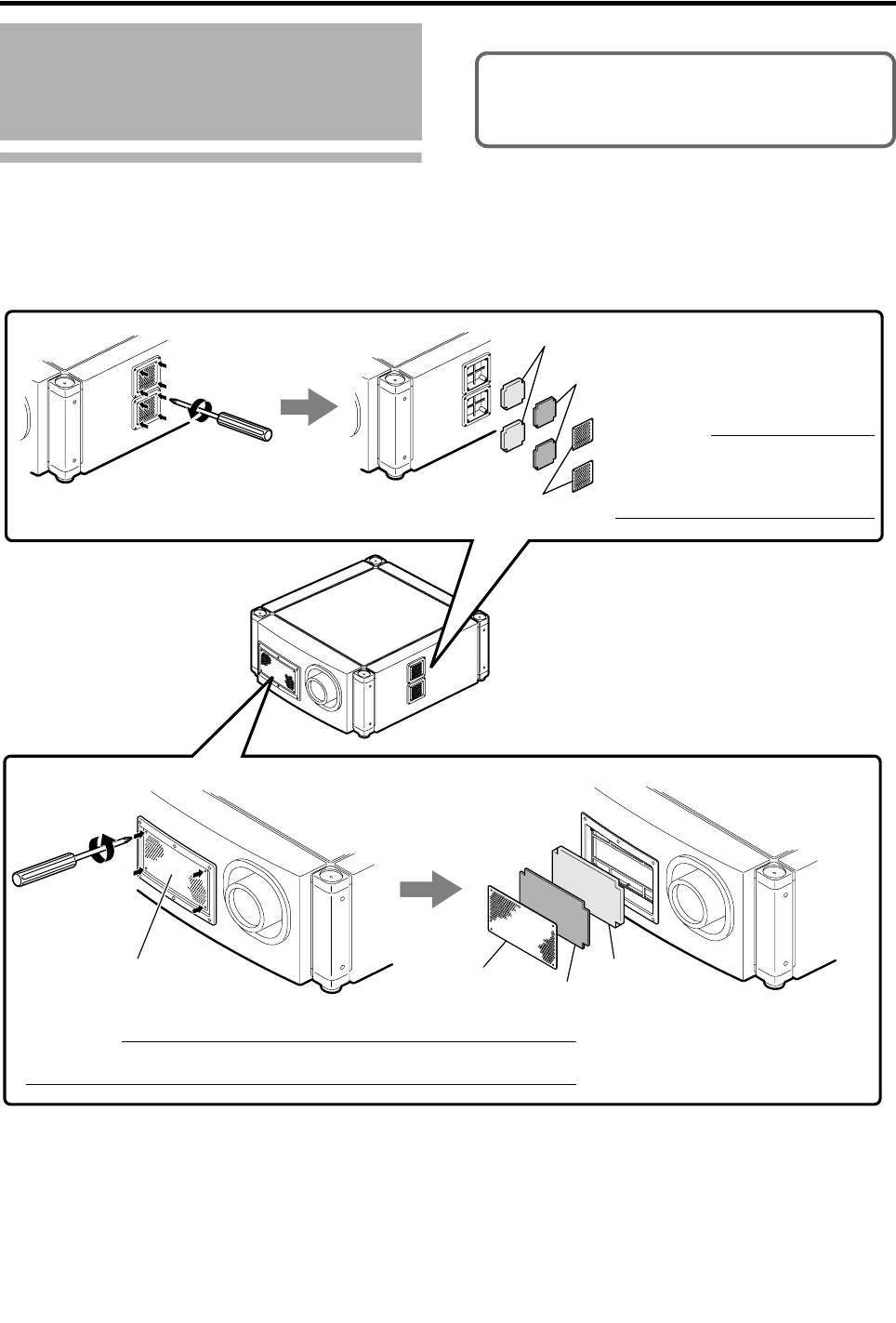
42
Others
Cleaning and Replacing the Filter
Clean the filter regularly. If the filter is soiled, air intake efficiency may deteriorate, thus resulting in malfunction of the product.
Replace with a new one if the filter fails to remove dust thoroughly or if it is damaged.
Failure to do so may cause dust to enter the projector and shadows to appear on the projected image.
If dirt has entered this product or if you need to purchase the filter, please consult your authorized dealer.
Maintenance
Turn off the power of the projector unit, and
unplug the power cord when cleaning or
replacing the filter.
Filter Cover
Filter
Sponge
Filter Cover
Filter
Sponge
CAUTION:
● Remove the four screws on the
inner side (for fastening the filter
cover).
Filter Cover
CAUTION:
● Remove the four screws on the inner side (for fastening the filter cover).
DLA-SH4KNL_EN.book Page 42 Thursday, June 12, 2008 4:25 PM


















