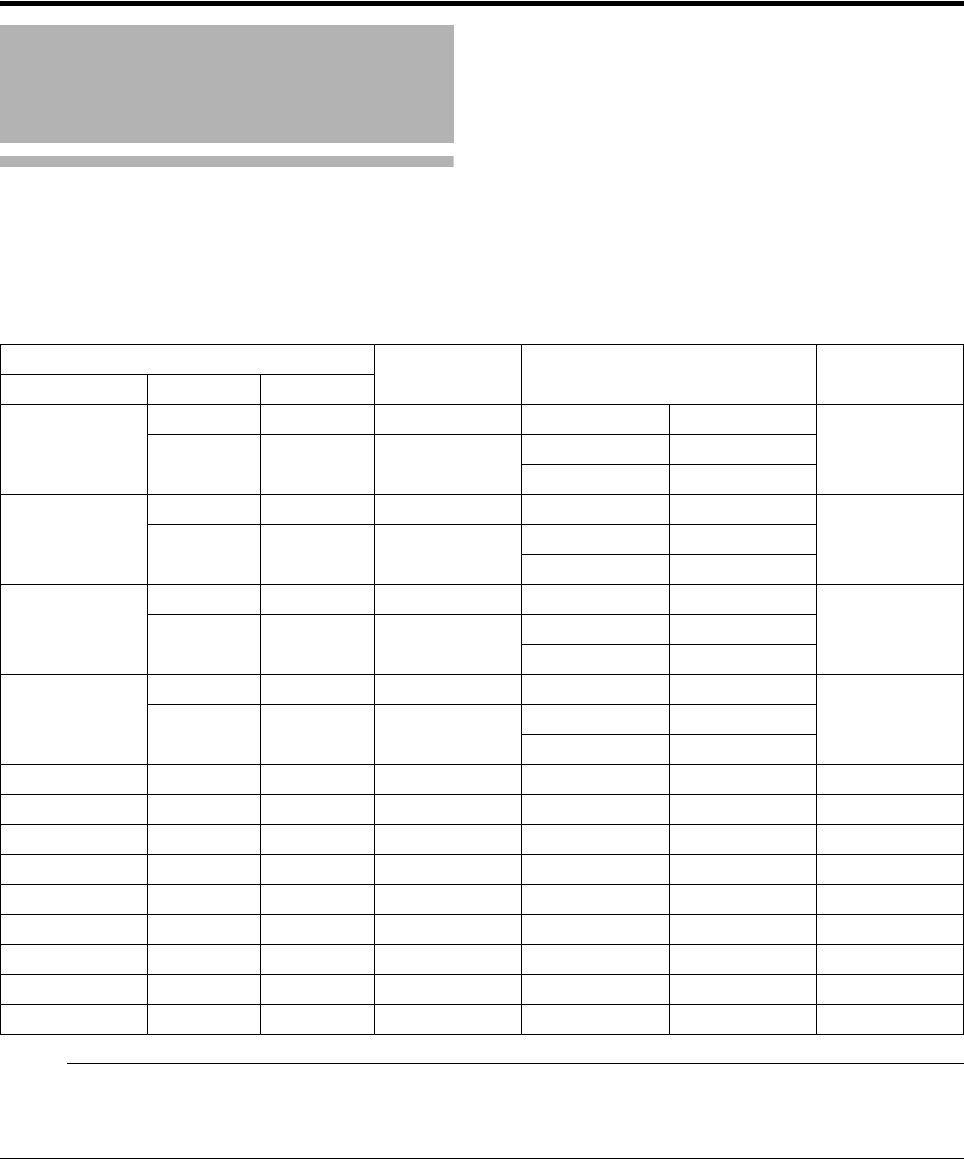
18
Connection and Installation
Connection During Single-Screen
Mode Display
The single-screen mode displays signals (up to four signals) from a computer as a single video image.
To select to the single-screen mode, set “Display Mode” in the Setting menu to “Single”. (A Page 33)
Ⅵ Possible Input Signals and Projected Image
NOTE:
● This projector converts the frame rate to 60 Hz regardless of the synchronizing signal frequency at the computer’s end.
● If the resolution of the PC is 2048ן1200 or lower, images are displayed upon doubling the number of the vertical and
horizontal pixels.
Connecting Video
Signals of the Computer
Computer
Projector Terminal for
Connection
Output Status
Displayed
Projector Image
Resolution
Channel
Link Status
4096
ן
2400
2ch Dual
DVI 1, DVI 3 2 Stripes
2048
ן
2400
4096
ן
2400
4ch Single
DVI 1 to DVI 4
Cross
2048
ן
1200
4 Stripes
1024
ן
2400
4096
ן
2160
2ch Dual
DVI 1, DVI 3 2 Stripes
2048
ן
2160
4096
ן
2160
4ch Single
DVI 1 to DVI 4
Cross
2040
ן
1080
4 Stripes
1024
ן
2160
3840
ן
2400
2ch Dual
DVI 1, DVI 3 2 Stripes
1920
ן
2400
3840
ן
2400
4ch Single
DVI 1 to DVI 4
Cross
1920
ן
1200
4 Stripes
960
ן
2400
3840
ן
2160
2ch Dual
DVI 1, DVI 3 2 Stripes
1920
ן
2160
3840
ן
2160
4ch Single
DVI 1 to DVI 4
Cross
1920
ן
1080
4 Stripes
960
ן
2160
2048
ן
1200
1ch Single
DVI 1
Normal
2048
ן
1200
4096
ן
2400
2048
ן
1080
1ch Single
DVI 1
Normal
2048
ן
1080
4096
ן
2160
1920
ן
1200
1ch Single
DVI 1
Normal
1920
ן
1200
3840
ן
2400
1920
ן
1080
1ch Single
DVI 1
Normal
1920
ן
1080
3840
ן
2160
1600
ן
1200
1ch Single
DVI 1
Normal
1600
ן
1200
3200
ן
2400
1280
ן
1024
1ch Single
DVI 1
Normal
1280
ן
1024
2560
ן
2048
1024
ן
768
1ch Single
DVI 1
Normal
1024
ן
768
2048
ן
1536
800
ן
600
1ch Single
DVI 1
Normal
800
ן
600
1600
ן
1200
640
ן
480
1ch Single
DVI 1
Normal
640
ן
480
1280
ן
960
DLA-SH4KNL_EN.book Page 18 Thursday, June 12, 2008 4:25 PM


















