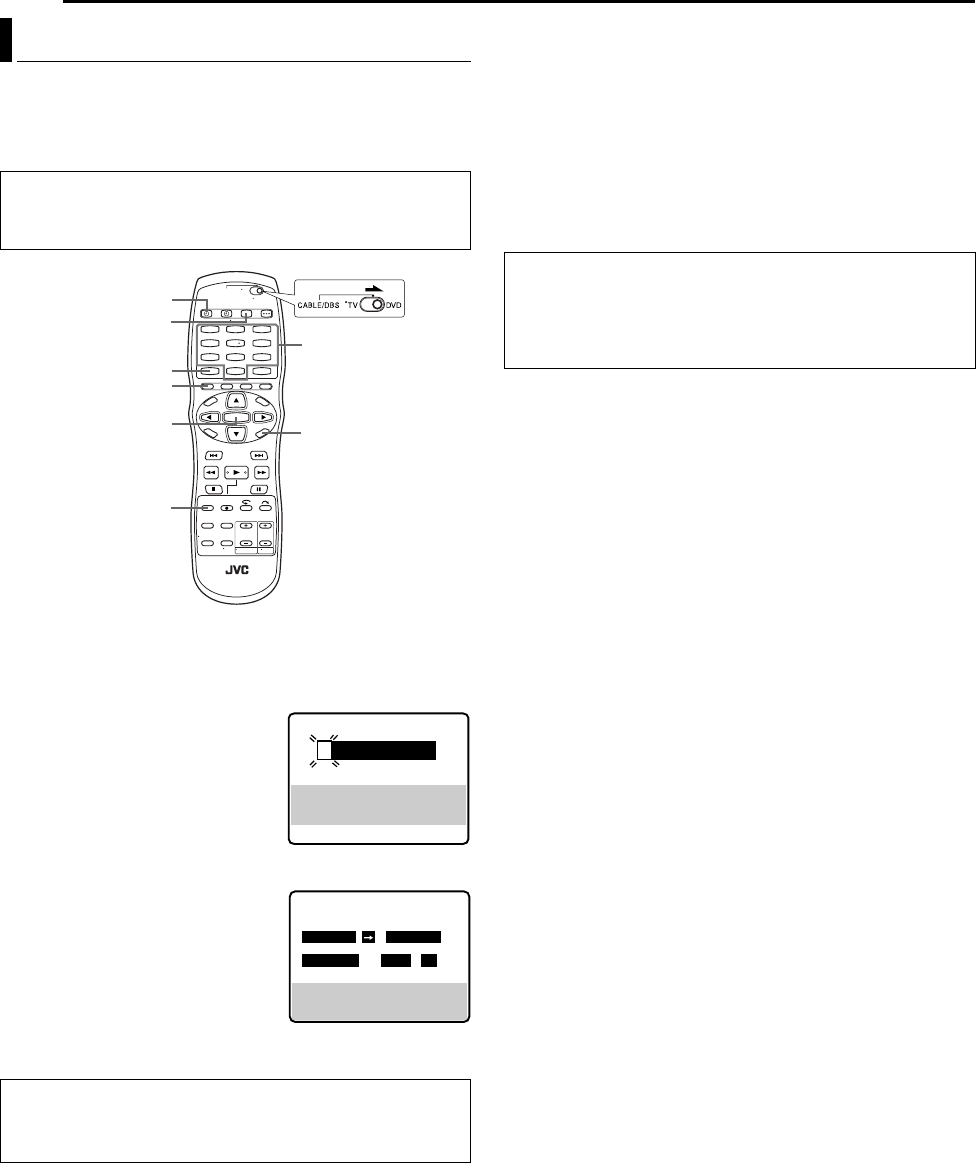
Filename [DR-MV1SU_07VCR Operation.fm]
Masterpage:Left+
52 EN
Page 52 March 4, 2004 6:46 pm
OPERATIONS ON VCR DECK
You can program this unit to timer-record as many as 8 programs.
With the VCR Plus+ system, timer programing is greatly simplified
because each TV program has a corresponding code number
which your unit is able to recognize.
You can use the remote control to enter the PlusCode number.
1 Load a cassette with the record safety tab intact.
2 Press VCR/DVD repeatedly so that the VCR lamp lights up on
the unit.
3 Press VCR PLUS+ to access the VCR Plus+ screen.
4 Press the number keys to enter the
PlusCode number of a program you
wish to record, then press ENTER.
● If you have made a mistake, press
CANCEL and input the correct number
before you press ENTER.
● If the number you entered is invalid,
“ERROR” appears on the TV screen and
“Err” appears on the front display panel.
Press CANCEL and input a valid PlusCode number.
5 The PlusCode number you entered
and the matching timer-recording
information are displayed on the TV
screen. Check the program data.
● To cancel this setting, press VCR
PLUS+ or PROG/CHECK.
6 Press REC MODE to select the desired recording mode. Or
press we to select “SP/EP”, then press rt to select the desired
recording mode.
7 Press ENTER to complete timer programing.
● To program another timer, repeat steps 3 – 7.
● If “PROGRAM NOT COMPLETED PROGRAM OVERLAP” appears
on the TV screen, see page 54.
8 Press VCR TIMER (#) to engage the unit’s timer mode. The
VCR timer lamp lights up on the unit and the DVD deck is
automatically selected. When the DVD deck is in timer standby
mode, the unit is automatically turned off.
● To disengage the timer mode, press VCR TIMER (#) again.
NOTES:
● To Timer-Record Weekly Or Daily Serials:
— in step 5, press number key “9” for weekly serials or number key
“8” for daily serials (Monday — Friday). Either “WEEKLY” or “DAILY”
appears on the TV screen. Pressing the button again makes the
corresponding indication disappear.
● You can program this unit to timer-record as many as 8 programs. If
you try to program the unit to record a ninth, “PROGRAM FULL”
appears on the TV screen and “FULL” appears on the front display
panel. To record the extra program, you must first cancel any
unnecessary programs. (
੬ pg. 54)
● To record the programs received by cable box or DBS receiver,
record on the DVD discs. For details, refer to “VCR Plus+
®
Timer
Programing” (
੬ pg. 41).
VCR Plus+
®
Timer Programing
● Make sure that the unit’s built-in clock is set properly.
● Turn on the unit.
● Turn on the TV and select the video channel (or AV mode).
● Slide the TV/CABLE/DBS/DVD switch to DVD.
IMPORTANT:
Make sure the channel position number you wish to record is
displayed; if not, see “Changing VCR Plus+
®
Setting” (੬ pg. 77) and
set the Guide Channel number correctly.
1
4
7
2
5
8
0
3
6
9
0 – 9
RETURN
ENTER
VCR PLUS+
CANCEL
VCR TIMER (#)
VCR/DVD
REC MODE
PLUSCODE NO.
PRESS NUMBER KEY (0–9)
PRESS (VCR PLUS +)
TO END
VCR PLUS+ SYSTEM
PROGRAM 1
(PLUSCODE NO. 12345678)
START STOP
12:00 AM 13:00 AM
DATE CH SP/EP
1/ 30/04 15 SP
PRESS (
RTYU, 8=DAILY
9=WEEKLY), THEN (ENTER)
(PROG/CHECK) TO END
IMPORTANT:
If you have moved to a different area or if a broadcasting station's
channel number has been changed, the wrong channel number will
be displayed on the VCR Plus+ program screen in step 5. When this
happens, set the correct Guide Channel number for that station.
(
੬ pg. 77, “Changing VCR Plus+
®
Setting”)
DR-MV1SU_07VCR Operation.fm Page 52 Thursday, March 4, 2004 6:46 PM


















