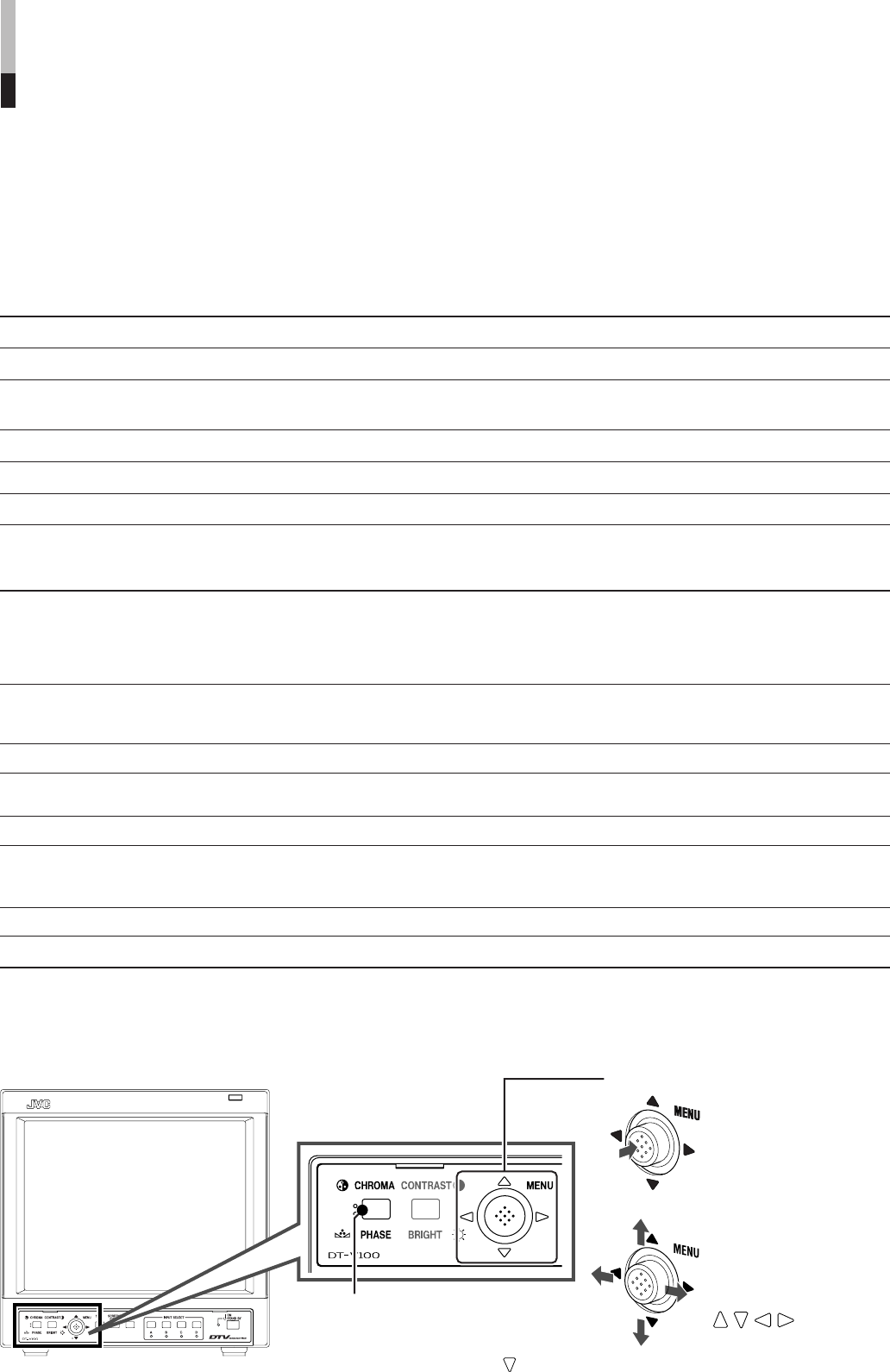
9
Basic Menu Operations
(MAIN MENU, SET-UP MENU)
Ⅵ About the Menu Screens
This monitor features MAIN MENU which contains the functions normally used and SET-UP MENU which contains the initial
settings of the monitor.
MAIN MENU
SET-UP MENU
Ⅵ Buttons for Menu Operations
Functions
Compensates the frequency characteristics of the input video signal.
Selects the positions and the contents of the sub-menu display.
Controls ON/OFF and other settings of the MARKER SELECT, ZOOM, ASPECT SELECT, and
SAFETY MARKER functions included in the MARKER function.
Selects or adjusts the picture color matrix.
Selects the aspect ratio.
Degausses the screen.
Items
APERTURE CONTROL
sub menu SELECT
MARKER
COLOR MATRIX
ASPECT
DEGAUSS on
Items
FUNCTION SETTING
PICTURE SUB ADJ.
COLOR TEMP./BAL.
SIZE/POSI. ADJ.
DISTORTION ADJ.
STATUS DISPLAY
CONTROL LOCK
all reset
Functions
Sets the control systems for the COLOR SYSTEM, synchronized signal, RUSH DELAY TIME,
colors and functions of the tally lamp, groups of the audio output modes, and MAKE/TRIGGER
terminal.
* Can be also used to adjust the zooming position of the picture for the component signal input, and check the amount of time
that the monitor has been used.
The standard value (“00”) of the picture adjustment is initially set at the factory. You can adjust the
standard value as your initial setting.
* Can also be used to switch the NTSC set-up level, and change the component or SD SDI signal’s input level settings.
Sets or adjusts the color temperature or white balance.
Adjusts the size or position of the picture.
* Can also be used to adjust the zoomed picture size.
Compensates the picture distortion, tilt, and the color heterogeneity caused by the geomagnetic influence.
Sets the items related to the display screens, such as the status display or the AUDIO LEVEL
METER display.
* Can also be used to set the 1080/60i or 1035/60i signal displayed correctly.
Sets the control lock preventing the monitor from misuse.
Sets all items in SET-UP MENU to factory-preset values.
CHROMA/PHASE button
To display SET-UP MENU, press the
CHROMA/PHASE button while keeping
to move the MENU control to .
MENU control
Displays or closes a
menu screen.
While a menu
screen is displayed,
selects or adjusts
the menu items by
moving the control to
/ / / .
NOTE:
Some items may not appear on the menu depending on the input (or the input unit if it is attached) or the input signal. Those items are not
available to use.
EN07-13_LCT1811-001A-H.p65 05.5.13, 4:56 PM9


















