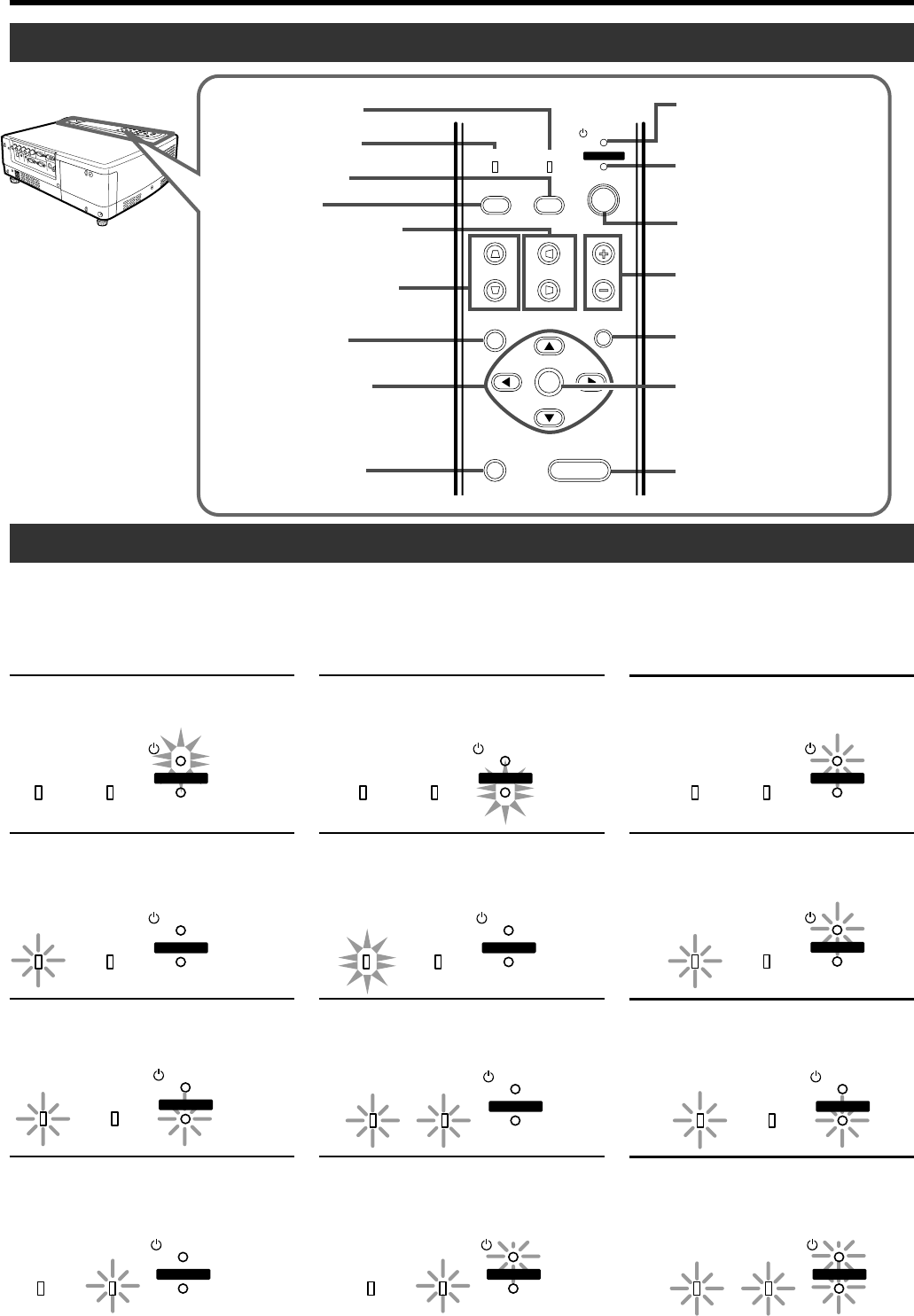
10
8
TEMP indicator
1
STAND BY indicator
2
OPERATE indicator
3
OPERATE button
4
VOLUME button
5
EXIT button
6
ENTER button
7
HIDE button
p
VIDEO button
q
PC button
w
H-KEYSTONE button
e
V-KEYSTONE button
r
MENU button
t
CURSOR button
(
ᮡ
/
ᮢ
/
ᮤ
/
ᮣ
)
9
LAMP indicator
y
PRESET button
V-KEYSTONE
PC
LAMP
H-KEYSTONE VOL.
VIDEO
TEMP
STAND BY
OPERATE
PRESET
MENU
EXIT
ENTER
HIDE
Control Panel on the Projector
Controls and Features
Indicator Display on the Control Panel
Stand-by, operate and cool down modes, together with other operational activities are indicated by differing combinations of Indica-
tors appearing on the Control Panel.
For explanations on warning indication for *
1
,*
2
:
*
1
: ☞ page 43
*
2
: ☞ page 51
STAND BY light on
Projector is in stand by mode
OPERATE light on
Projector is in operate mode
(In operation/ during projection)
STAND BY blinking
Projector is in cool down mode
(when cooling lamp)
LAMP blinking*
1
Lamp life has expired
(Lamp time over 2000hours)
LAMP light on*
1
The time to replace the lamp is near
(Lamp usage time over 1900hours)
LAMP and STAND BY blinking*
2
Lamp does not light up and projector is unable
to project
LAMP and OPERATE blinking
simultaneously*
2
Lamp has turned off during projection
LAMP and TEMP blinking*
2
Circuits are not functioning properly
(Abnormal circuit functioning)
LAMP and OPERATE blinking
alternately*
2
Lamp has been removed
TEMP blinking*
2
Internal temperature is abnormally high
(Abnormal internal temperature)
TEMP and STAND BY blinking*
2
Temperature at exhaust vents is high
(Abnormal external temperature)
All blinking*
2
When inner fan has stopped (fan lock)
LAMP TEMP
STAND BY
OPERATE
LAMP TEMP
STAND BY
OPERATE
LAMP TEMP
STAND BY
OPERATE
LAMP TEMP
STAND BY
OPERATE
LAMP TEMP
STAND BY
OPERATE
LAMP TEMP
STAND BY
LAMP TEMP
STAND BY
OPERATE
LAMP TEMP
STAND BY
OPERATE
OPERATE
LAMP TEMP
STAND BY
OPERATE
LAMP TEMP
STAND BY
LAMP TEMP
STAND BY
OPERATE
LAMP TEMP
STAND BY
OPERATE
OPERATE


















