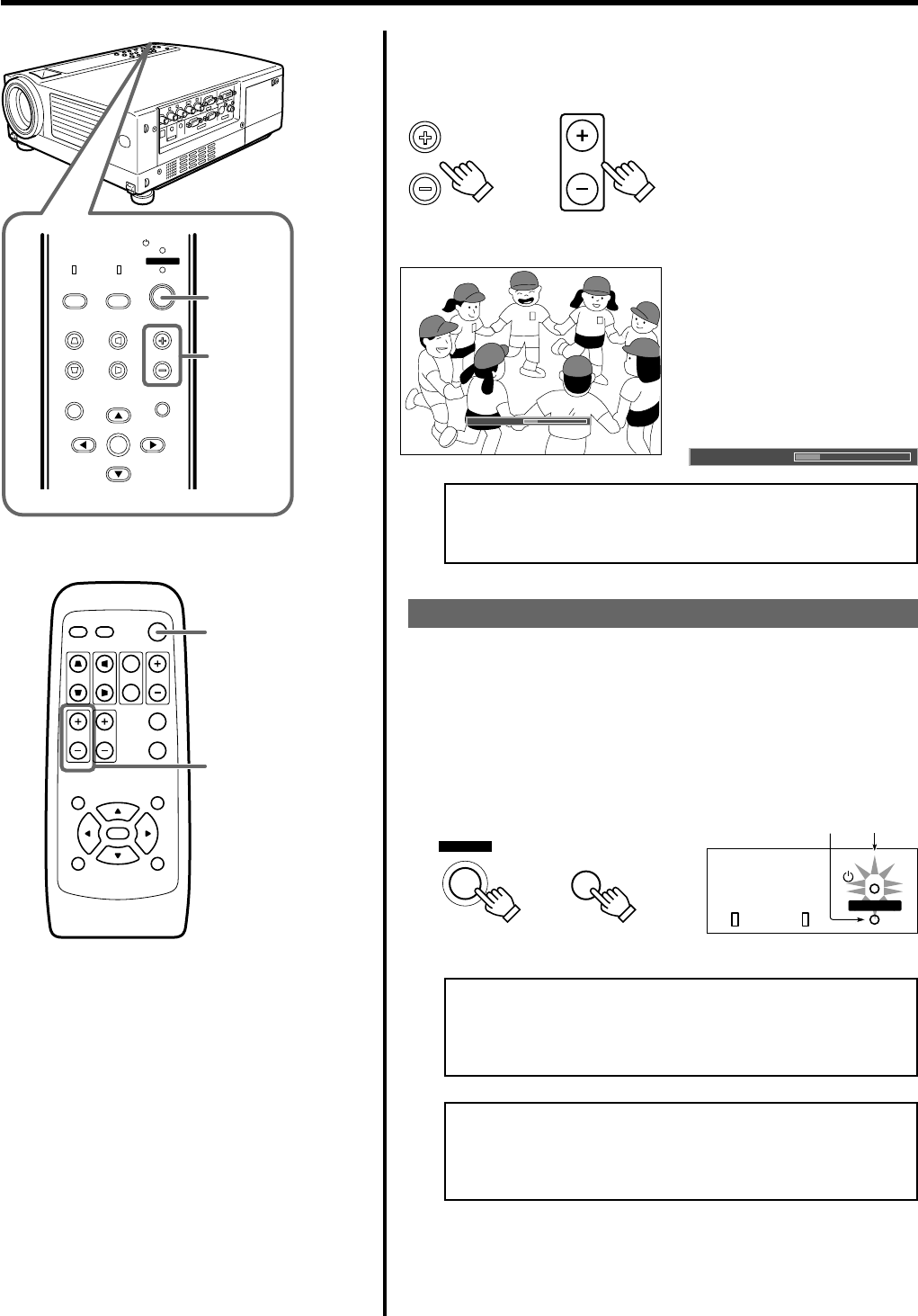
27
MENU
V-KEYSTONE
PC
LAMP
H-KEYSTONE VOL.
EXIT
ENTER
VIDEO
TEMP
STAND BY
OPERATE
5
OPERATE
OPERATE
QUICK ALIGN.
PC VIDEO
VOLUME
PRESET HIDE
ENTER
MENU EXIT
FREEZE
OPERATE
V-KEYSTONE H-KEYSTONE
SCREEN
DIGITAL
ZOOM
FOCUS
W
S
5
VOL.
VOLUME
Projector:
Control panel
Remote Control
Unit
LAMP TEMP
STAND BY
OPERATE
Tur n onTur n off
OPERATE
OPERATE
Projector:
Control Panel
Remote Control
Unit
Projector: Indicator part
Basic Operations
5.
Adjusting the Sound Volume
Ⅵ To increase the volume: press VOLUME ª (0 ➞ 50)
Ⅵ To lower the volume : press VOLUME
· (50 ➞ 0)
When “Menu display” (☞ page 39) is
set to “15sec”, after pressing the VOL-
UME button, the sound volume display
will appear on the screen for about 15
seconds.
(Press EXIT button to immediately re-
move the Audio-vol display.)
Note
• When the sound volume is displayed on the screen, pressing
the PRESET button will reset the set value to “0”.
Power Off
1.
Press the OPERATE button on the projector (or the OP-
ERATE button on the remote control unit ) for 1 second
or more.
The OPERATE indicator will disappear, the STAND BY indicator
starts to blink, and the projector goes into the cool-down mode.
● The STAND BY indicator will continue blinking for approximately
90 seconds as the temperature of the light source lamp cools (Cool
Down Mode).
Note
• The OPERATE button will not work for approximately 1 minute
from when the light-source lamp is turned on. Wait approxi-
mately 1 minute before pressing.
Caution
• Please do not pull out the plug from the power source when
the STAND BY indicator is blinking. It will shorten the life of
the lamp and cause a malfunction.
Screen display
Audio-Vol
Audio-Vol 12


















