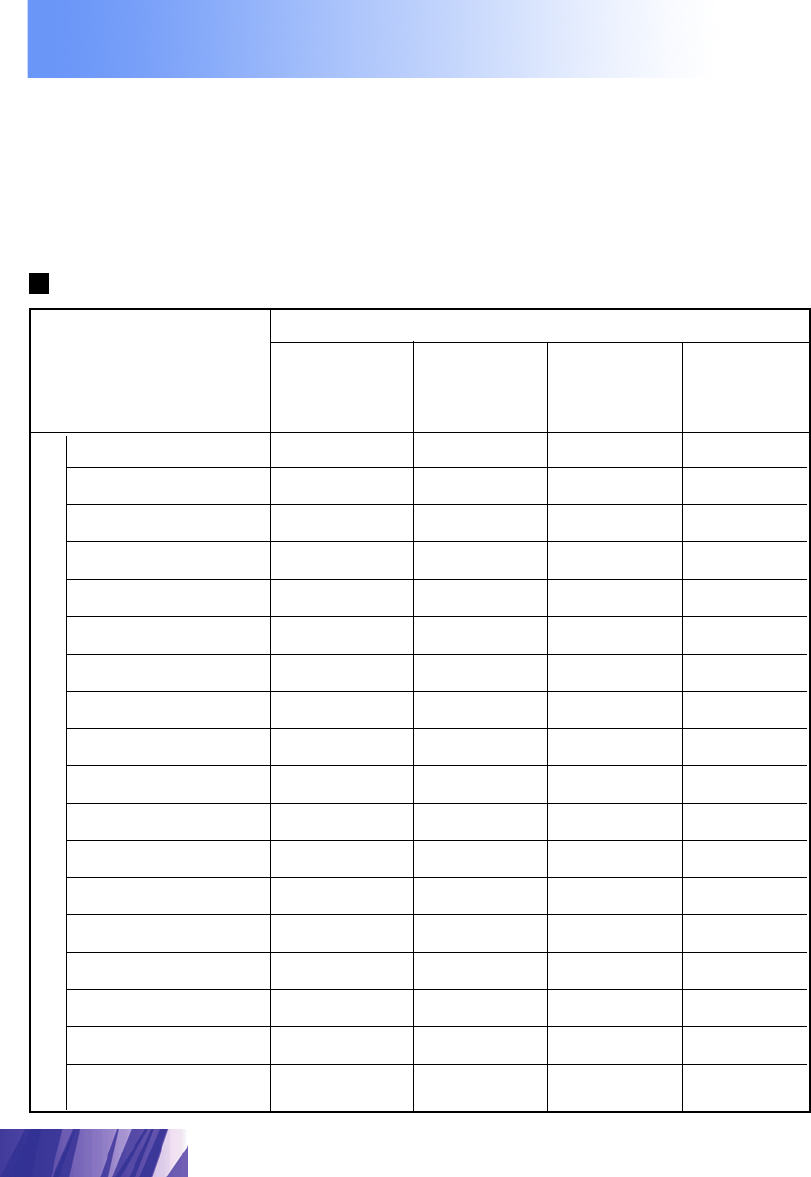
69
Previous
screen
Inputtable computer input signal (RGB)
The projection mode will be matched automatically to one of the
modes which have been pre-set inside the Projector.
If a signal which differs greatly from any of the types listed below is
input, the picture image may not be displayed correctly, or a blue
background may be displayed.
Signals that can be Input
Personal Computer Signals
Display
mode name
Signal data
No. of dots
Horizontal
frequency
(kHz)
Vertical
frequency
(Hz)
Dot clock
frequency
(MHz)
VGA400 (70 Hz) 640 X 400 31.47 70.08 25.175
VGA480 (60 Hz) 640 X 480 31.47 59.94 25.175
Macintosh 13˝ 640 X 480 35.00 66.67 30.241
VESA400 (85 Hz) 640 X 400 37.86 85.08 31.500
VESA480 (72 Hz) 640 X 480 37.86 72.81 31.500
VESA480 (75 Hz) 640 X 480 37.50 75.00 31.500
VESA480 (85 Hz) 640 X 480 43.27 85.01 36.000
SVGA (56 Hz) 800 X 600 35.16 56.25 36.000
SVGA (60 Hz) 800 X 600 37.88 60.32 40.000
SVGA (72 Hz) 800 X 600 48.08 72.19 50.000
SVGA (75 Hz) 800 X 600 46.88 75.00 49.500
SVGA (85 Hz) 800 X 600 53.67 85.06 56.250
XGA (60 Hz) 1 024 X 768 48.36 60.00 65.000
XGA (70 Hz) 1 024 X 768 56.48 70.07 75.000
XGA (75 Hz) 1 024 X 768 60.02 75.03 78.750
Macintosh 16″ 832 X 624 49.73 74.55 57.283
Macintosh 19″ 1 024 X 768 60.24 74.93 80.000
XGA (85Hz) 1 024 X 768 68.68 85.00 94.500
*
*
*
*
*
*
Continued on the next page...


















