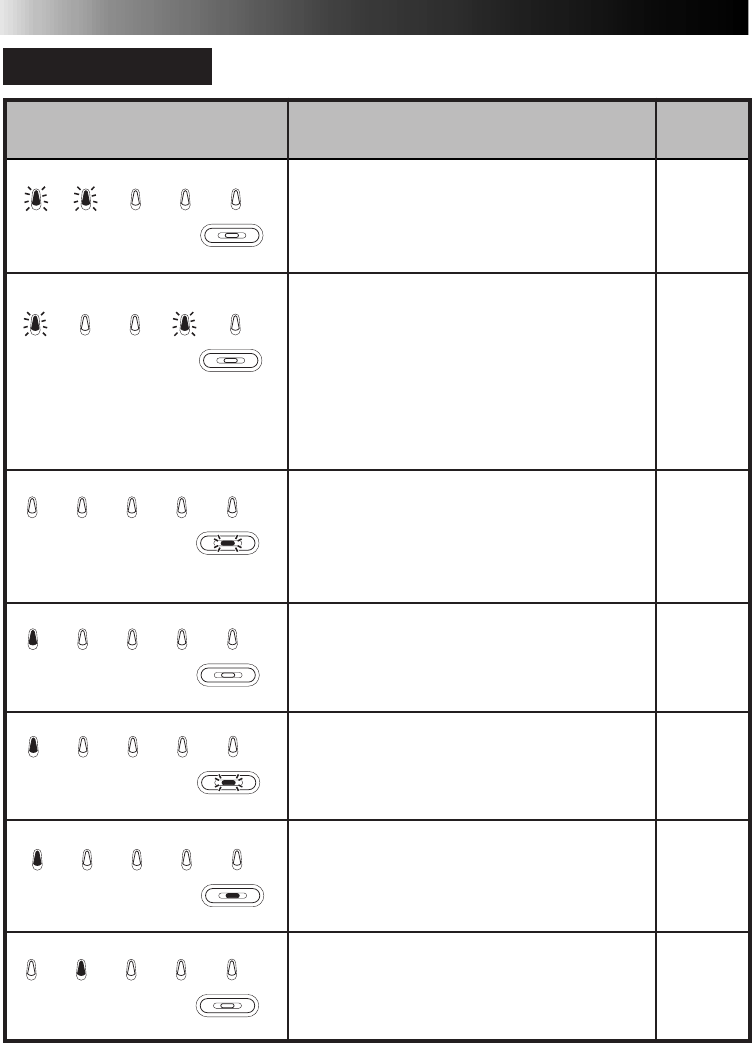
40
TROUBLESHOOTING (cont.)
ⅷ Appears when:
Ⅵ Recommended actions:
ⅷ Ink running out or ink cassette not
loaded.
Ⅵ Replace with new one or insert ink
cassette.
One of the following occurs:
1) ⅷRear door is open.
ⅥClose the rear door.
2) ⅷPaper tray not loaded.
ⅥFill the tray with print sheets and load it.
3) ⅷPrint paper running out or jammed.
ⅥRefill print sheets or remove the
jammed sheet.
ⅷ Temperature within the printer is high.
The PRINT lamp may also blink quickly
during printing.
Ⅵ Wait until the PRINT lamp stops
blinking.
ⅷ DV mode selected, with no picture
stored in memory.
ⅷ DV data being converted.
ⅷ DV data converted.
Ⅵ Pressing the PRINT button prints the
stored picture.
ⅷ IrDA (INFRARED) mode selected, with
no picture stored in memory.
14
15
39
—
16
16
16
17
Reference
pages
Lamp indication
LAMP INDICATIONS
DV IrDA (IrTran-P) VIDEO PC EXACT FRAME
PRINT
Blinking
quickly
DV IrDA (IrTran-P) VIDEO PC EXACT FRAME
PRINT
Blinking
quickly
Blinking
quickly
PRINT
DV IrDA (IrTran-P) VIDEO PC EXACT FRAME
Blinking quickly
DV IrDA (IrTran-P) VIDEO PC EXACT FRAME
PRINT
Lit
PRINT
DV IrDA (IrTran-P) VIDEO PC EXACT FRAME
Blinking
Lit
DV IrDA (IrTran-P) VIDEO PC EXACT FRAME
PRINT
Lit
Lit
DV IrDA (IrTran-P) VIDEO PC EXACT FRAME
PRINT
Lit


















