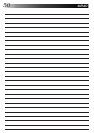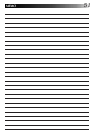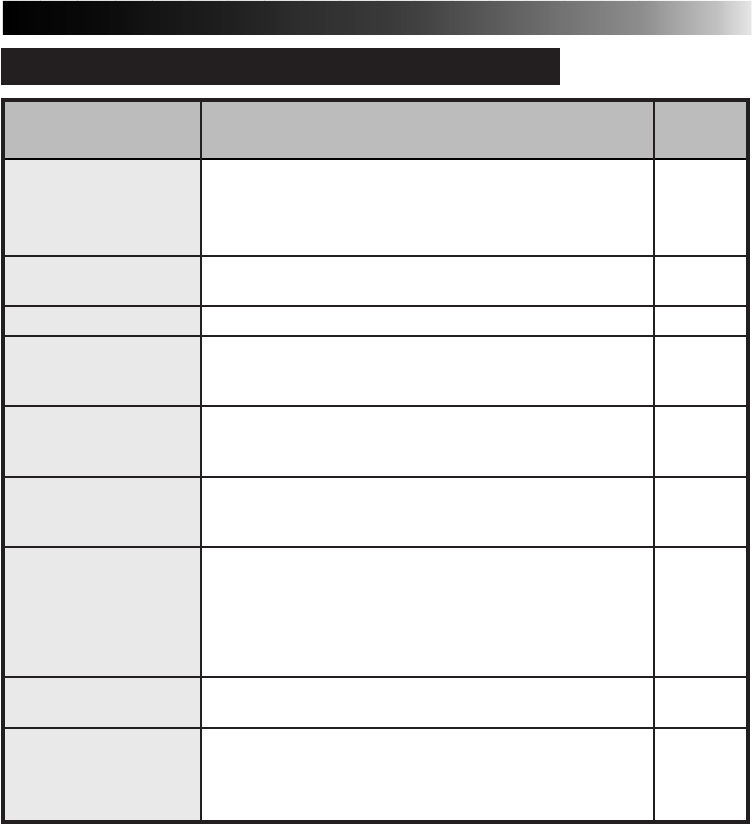
45
WHAT TO DO IF ANY OF THE MESSAGES BELOW APPEAR
ⅷ Appears when:
Ⅵ Action:
Message
PULL OUT PAPER
TRAY AND CHECK
PAPER.
CLOSE BACK
DOOR.
NOW PRINTING!!
PLEASE WAIT.
SET INK CASSETTE
AND CLOSE COVER.
SET PAPER TRAY.
REPLACE INK
CASSETTE.
PAPER JAMMED.
REMOVE PAPER.
PRINT ERROR HAS
OCCURRED.
ⅷ The paper tray is running out of paper or the paper
feed is not working properly.
Ⅵ Remove the paper tray and correctly set the print
sheets.
ⅷ The jammed paper removing door is open.
Ⅵ Close the jammed paper removing door.
ⅷ Printing is in progress.
ⅷ The picture is being processed, or the internal
temperature in the printer is too high.
Ⅵ Wait until the message disappears.
ⅷ The ink cassette is not set or is improperly set.
Ⅵ Insert the ink cassette until it clicks and close the
cover.
ⅷ The paper tray is not inserted correctly.
Ⅵ Place color print paper sheets on the paper tray
and insert it correctly.
ⅷ The ink cassette is used up.
Ⅵ Replace it with a new one.
Ⅵ If the paper tray is running out of paper, remove it
and check if paper is jammed; if so, put the
jammed paper in the paper tray and insert it back
into the printer.
ⅷ Paper is jammed during printing.
Ⅵ Remove paper (refer to page 39).
ⅷ Printing was not done properly.
Ⅵ Turn off the power and unplug the power cord,
then plug it back into the AC outlet and try again.
Ⅵ If paper is jammed, refer to page 39 to remove it.
15
10
—
—
14
15
14
15
39
39
Page