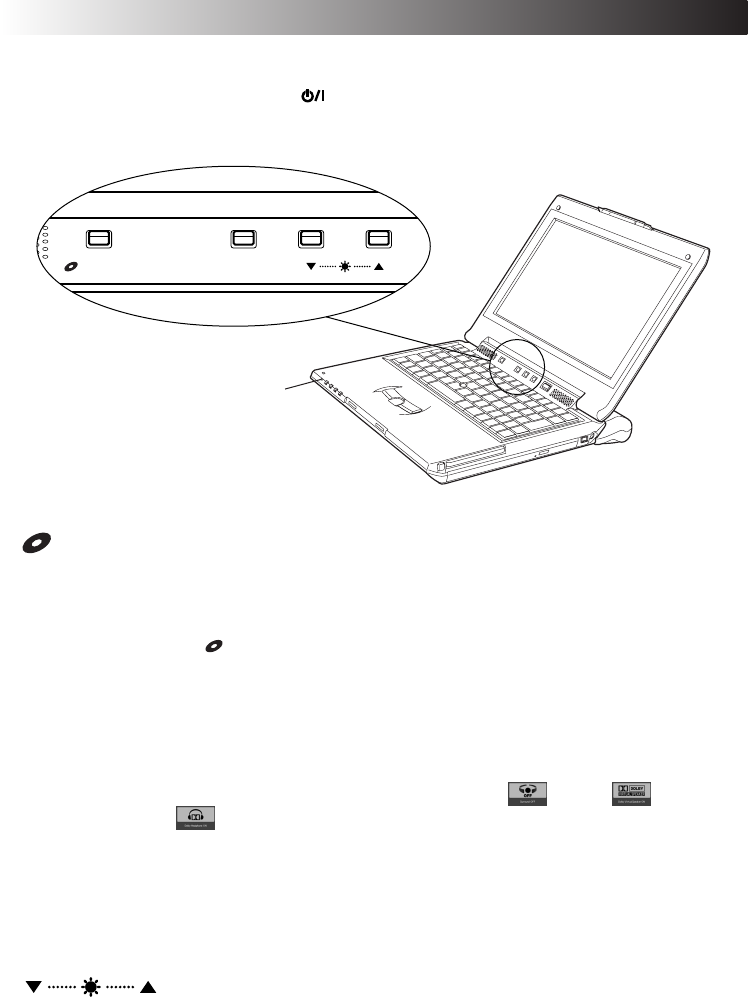
58 EN
OPERATIONS
Using the center keys
Using the center keys on the left of the (On/Off) key, you can perform a number of operations
in a single action.
●
Center keys
KEY LOC
K
This disables operations to be performed using the DVD/CD function keys. When the UNLOCK
indicator on the left of the DVD/CD function keys is off, it means that the operations you
intend to perform using the DVD/CD function keys will be canceled. To use the DVD/CD
function keys, press the
KEY LOCK key among the center keys, and check that the UNLOCK
indicator is lit.
SURROUND
This tool is specially designed to be used with InterVideo WinDVD 5 for JVC.
It is used to switch the sound. While it is operating, the sound is switched by one setting in the
following sequence each time the SURROUND key is pressed: OFF ¥ DVS (Dolby
Virtual Speaker) ¥
DH (Dolby Headphone).
• Dolby Virtual Speaker
At this setting, you can listen to music recorded using the 5.1 channel recording and playback
system for home theaters through two virtual speakers.
• Dolby Headphone
At this setting, you can listen to virtual sound from headphones.
Use these keys to change the screen brightness. Press 7 to make the screen darker and 6 to
make it lighter.
KEY LOCK SURROUND
UNLOCK indicator
04.5.10, 2:09 PM58


















