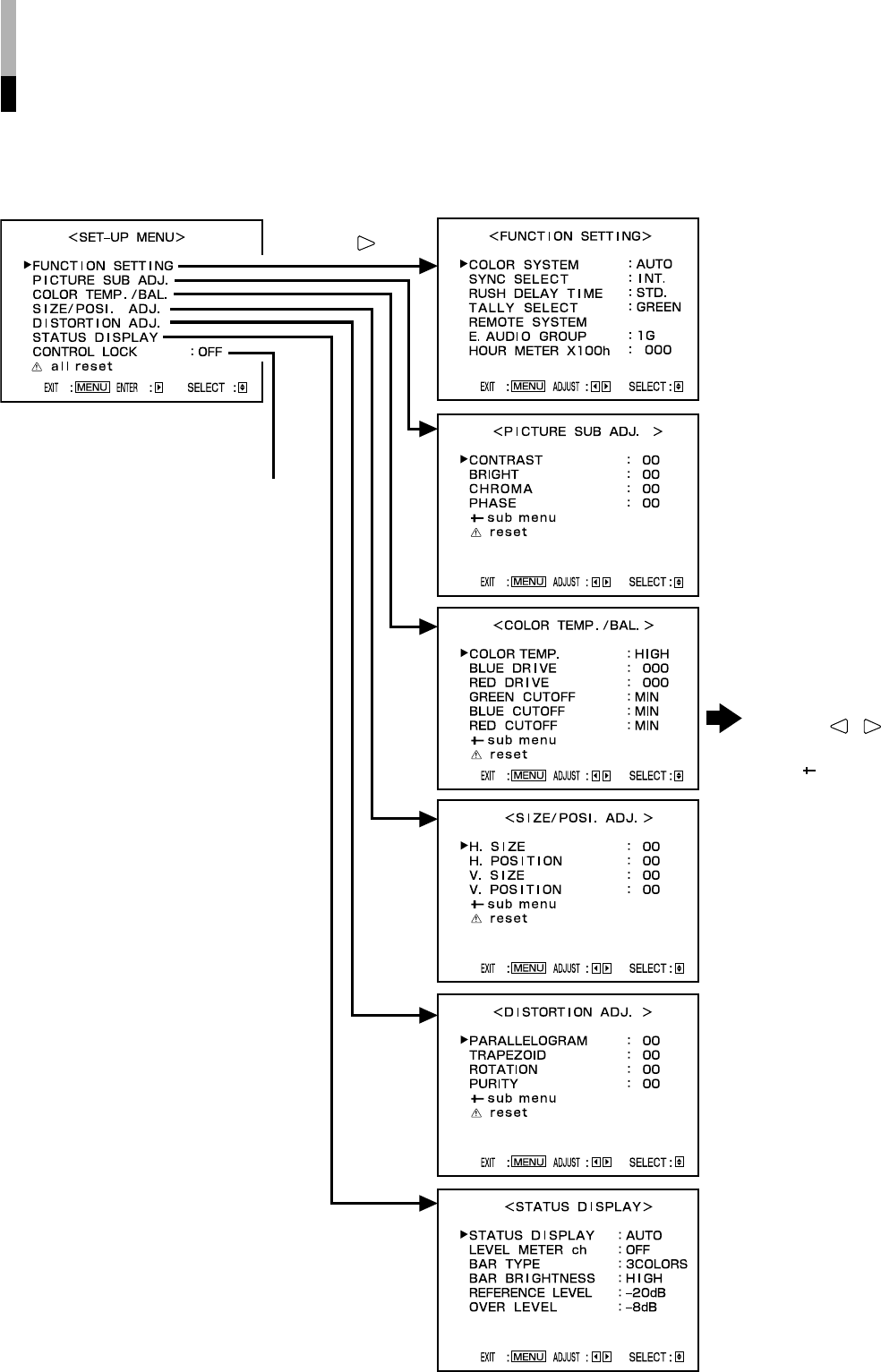
13
How to Use SET-UP MENU
7 SET-UP MENU Screens
Setting ItemsSET-UP MENU
Move the MENU
control to .
☞ page 17
*To go back to the previous menu,
press the MENU control.
NOTE:
• Some items may not appear on the menu depending on the input or the input signal. Those items are not available to use.
Move the MENU
control to
/ to
adjust an item.
About “ sub menu”
and “reset,” ☞ page 10
EN04_LCT1993-001A-f.p65 06.1.5, 18:2413


















