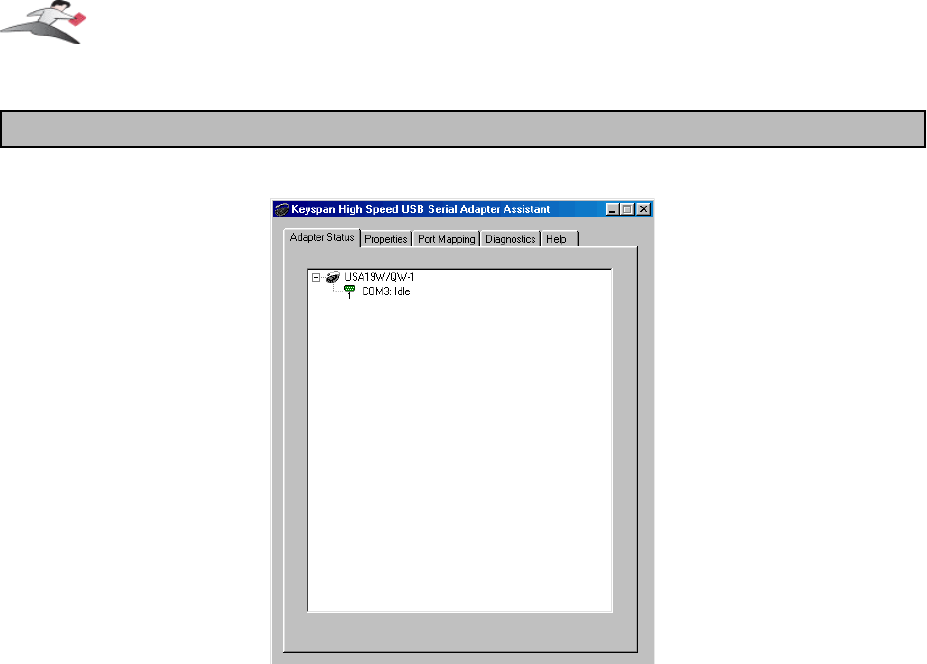
(continued on next page...)
Adapter Status Tab
the
Adapter Status
tab
The
Adapter Status
tab in the Keyspan Serial Assistant displays the status of your Keyspan
adapter. Specifically, it shows
the COM port number (ie COM1, COM2
, etc.) and the
COM Port
Status.(IDLE or BUSY).
If you have several Keyspan adapters of the same type, they will all show
up in this tab.
This is also the first place to check to see if your Keyspan adapter is working properly. If your
Keyspan adapter does not show up in the
Adapter Status
tab,
please proceed
Problem Solving
section in this manual for further instructions.
Keyspan:High Speed USB Serial Adapter for Windows-v3.1 User Manual
This User Manual applies to the Keyspan High Speed USB Serial Adapter Software for
Windows
.
(rev 02apr24JA)
Page 10


















