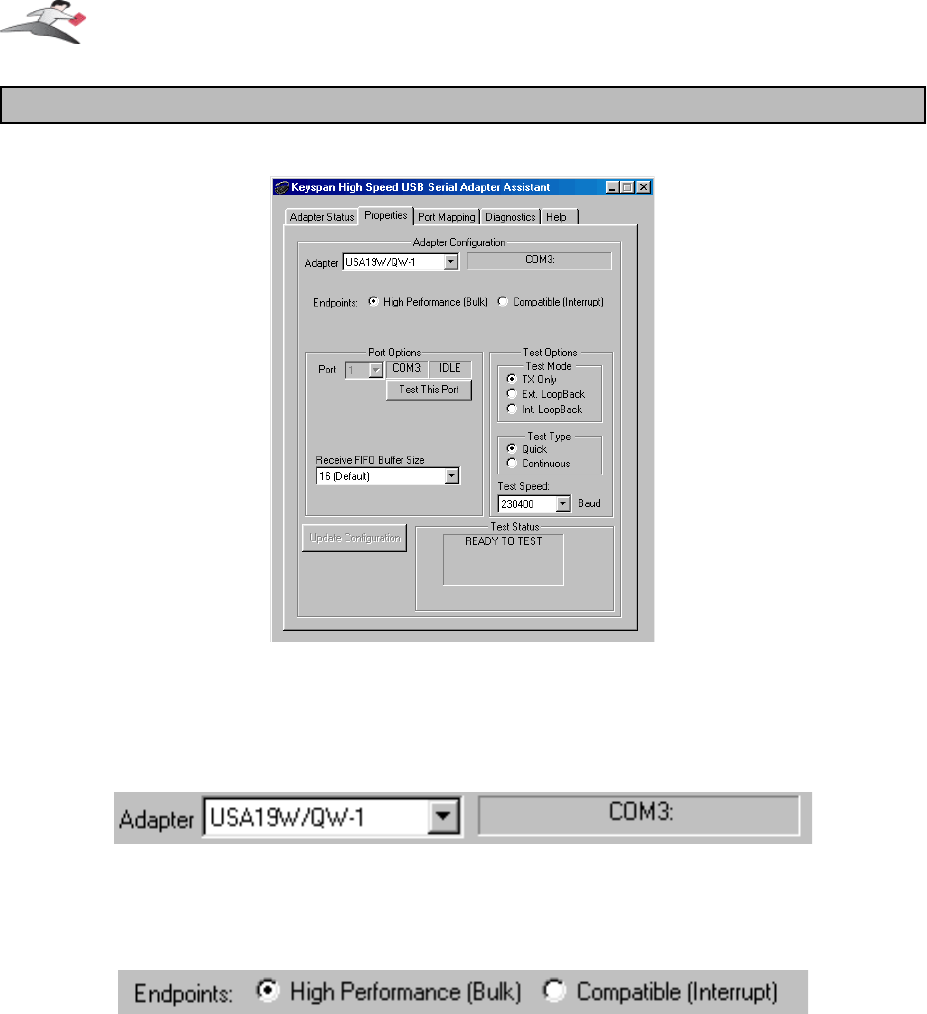
(continued on next page...)
Properties Tab
the
Properties
tab
The Properties
tab in the Keyspan Serial Assistant allows you
test
your Keyspan adapter and
make changes to the behavior
of the Keyspan adapter. The following is an explanation of the
items in this tab.
the
Adapter
pull down menu
The Adapter
pull down menu is used to select which High Speed USB Serial Adapter you would
like to configure. If you only have one Keyspan High Speed USB Serial Adapter, you will not
need to change the selection.
the
Endpoints
radio buttons
The
Endpoints
radio buttons are used to configure how the Keyspan adapter will communicate
with the USB subsystem (software)on your computer. Most users will not need to modify the
default setting (High Performance (BULK)). You should only change this setting if you are sure
that your serial device needs a specific setting. The default setting is
High Performance (BULK).
Keyspan:High Speed USB Serial Adapter for Windows-v3.1 User Manual
This User Manual applies to the Keyspan High Speed USB Serial Adapter Software for
Windows
.
(rev 02apr24JA)
Page 11


















