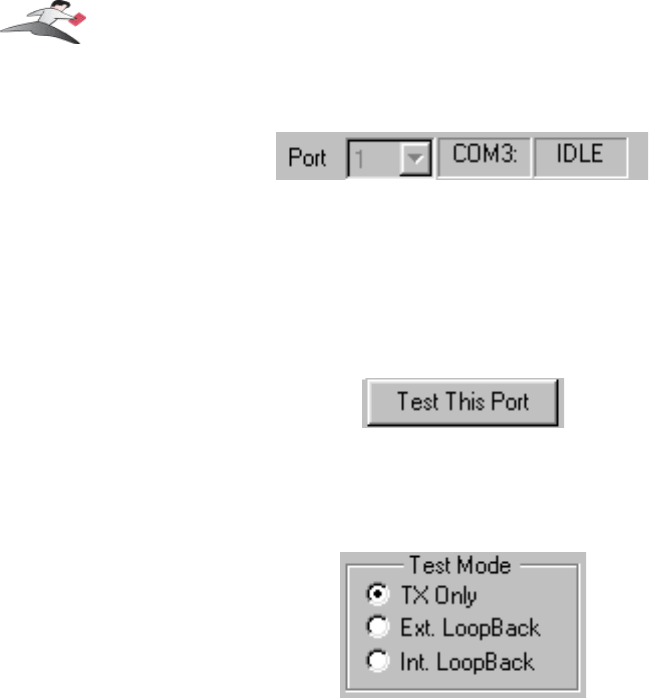
(continued on next page...)
the
Port
pull down
If you have more than one serial port on your Keyspan adapter, the
Port
pull down menu allows
you select which serial port you want to modify or test. You can also see the serial port's
COM
port number and its COM port status
next to the
Port
pull down menu. If you only have one
serial port on your Keyspan High Speed USB Serial Adapter, you will not need to change the
selection.
The
Test This Port
button
The Test This Port
button tests the COM port selected in the
Port
pull down menu. The test that
is performed is the selected test in the
Test Option box.
the
Test Mode
box
The Test Mode
box allows to specify the type of test that will be performed when you press the
Test This Port button.
There are 3 types of tests:
TX Only
: Use this test to test only the transmit (Tx) signals of the Keyspan adapter.
Ext. LoopBack
: Use this test sending and receiving data. This test sends data out the selected serial
port and waits to receive it via a special Loopback connector. You can find more information about
this special Loopback connector in the
Serial Port Pin Outs
section in this manual.
Int. Loop Back
: Use this test sending and receiving data. This test is performed within the Keyspan
adapter hardware. This test DOES NOT require a special Loopback cable.
Keyspan:High Speed USB Serial Adapter for Windows-v3.1 User Manual
This User Manual applies to the Keyspan High Speed USB Serial Adapter Software for
Windows
.
(rev 02apr24JA)
Page 12


















