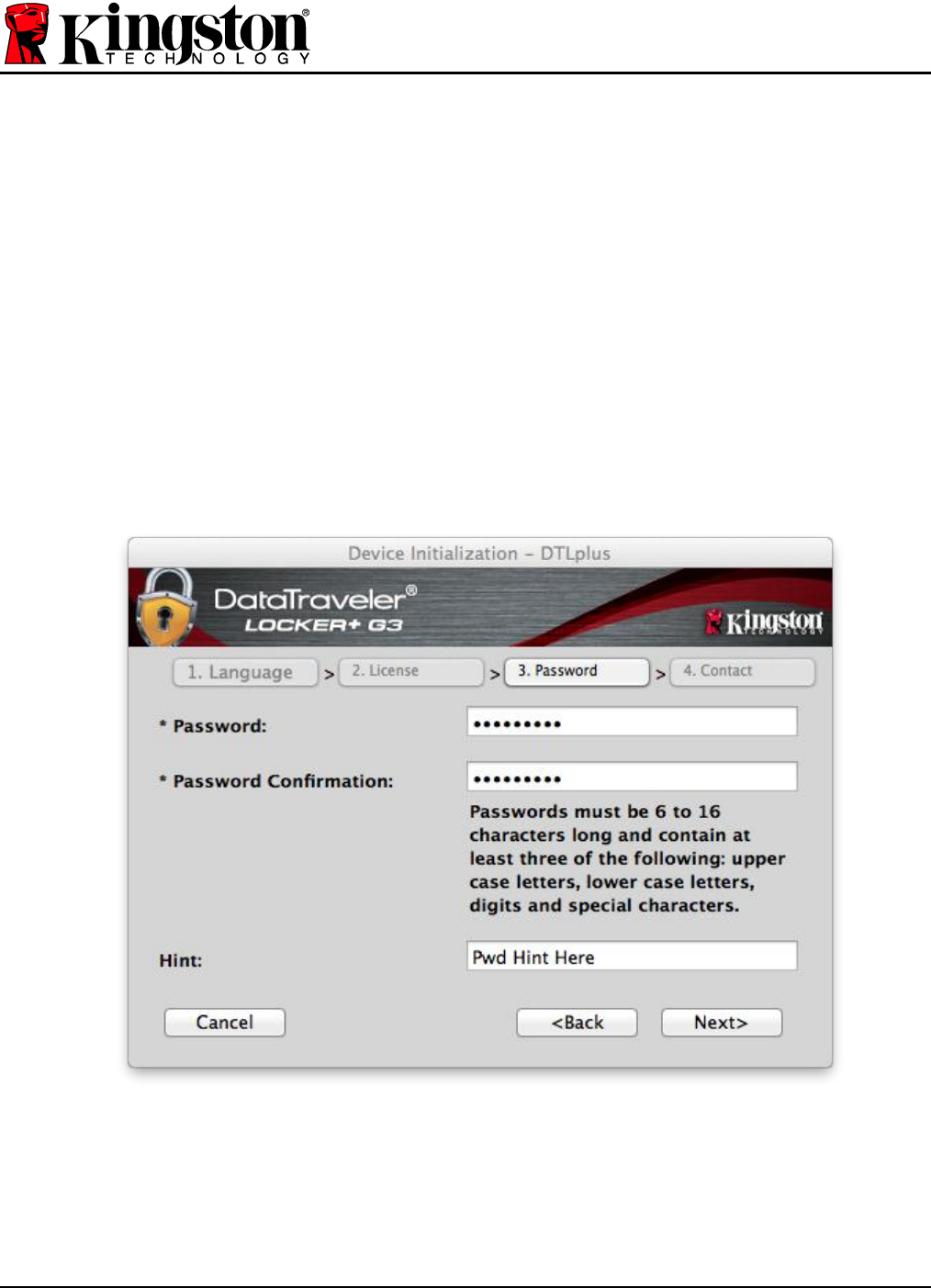
Document No. 480G3001-001.A00
DataTraveler
®
Locker+ G3
Page 14 of 22
3. Create a password to protect your data on the DTL+ G3. Enter it in the ‘Password’ field,
then re-enter it in the ‘Password Confirmation’ field, as seen below in Figure 7.3. The
password you create must meet the following criteria before the initialization process will
allow you to continue:
1. Passwords must contain 6 characters or more (up to 16 characters.)
2. Passwords must contain three (3) of the following criteria options:
- UPPER CASE, lower case, numeric, and/or special characters (!, $, etc.)
You may also enter a password hint, but it is not a mandatory field. The hint field can be
useful in providing a clue as to what the password is, should the password ever be
forgotten. (Note: The hint CANNOT be an exact match to the password.)
Figure 7.3 – Password Setup


















