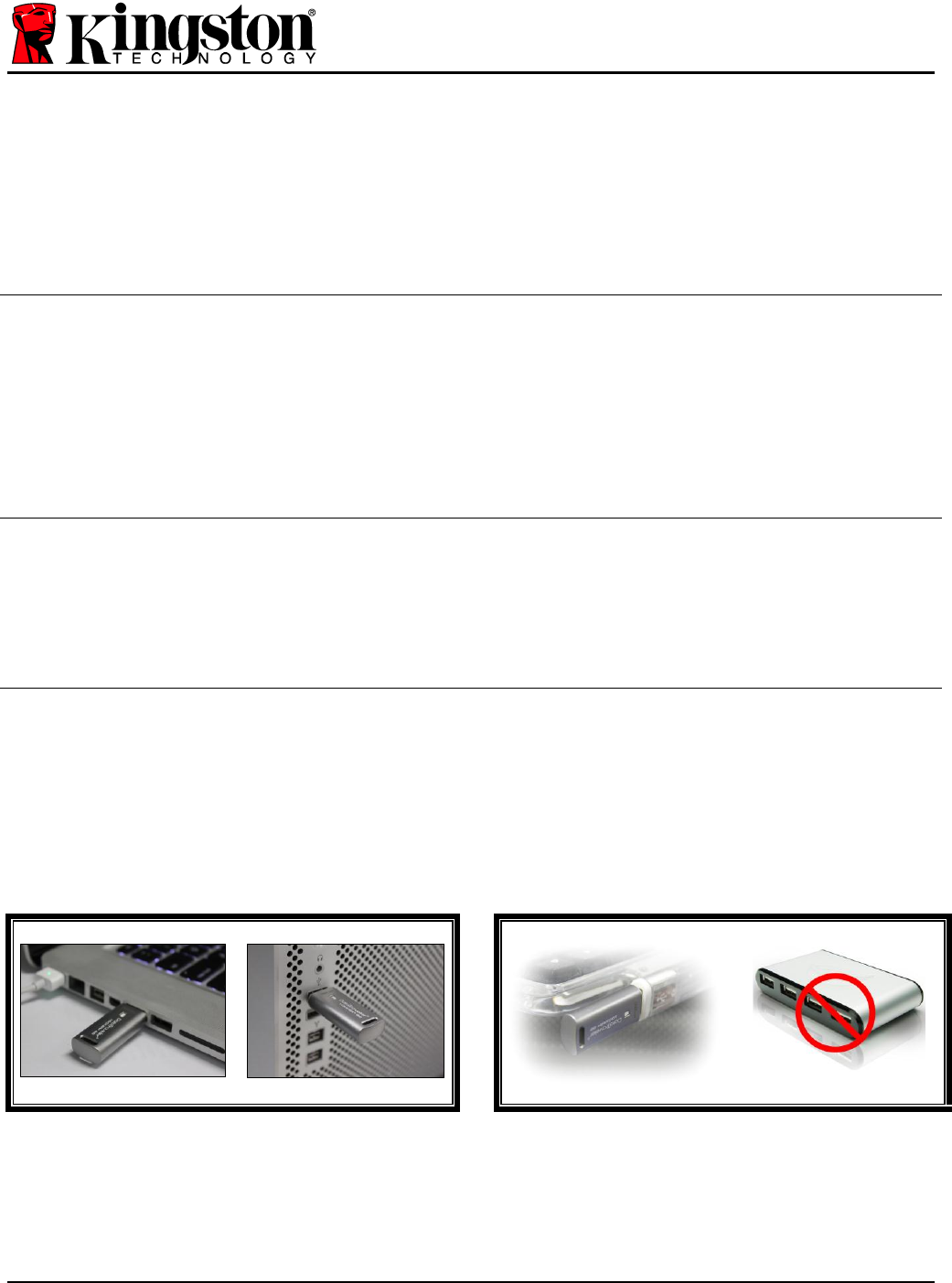
Document No. 480G3001-001.A00
DataTraveler
®
Locker+ G3
Page 3 of 22
About This User Guide
This user manual covers the DataTraveler
®
Locker+ G3 (referred to simply as DTL+ G3 from
this point forward) based on the factory image with no implemented customizations.
System Requirements
PC Platform
Pentium III (or faster) processor equivalent
15MB free disk space
USB 2.0 / 3.0 port
Two consecutive drive letters after the last
physical drive*
PC Operating System Support
Windows
®
7
Windows
®
Vista SP2
Windows
®
XP SP3
Windows 8 / 8.1 (RT not supported)
Mac Platform
15MB free disk space
USB 2.0 / 3.0 port
Operating System Support
Mac OS X 10.6.x – 10.9x
Recommendations
To ensure there is ample power provided to the DTL+ G3 device, insert it directly into a USB
port on your notebook or desktop, as seen in Figure 1.1. Avoid connecting the DTL+ G3 to any
peripheral device(s) that may feature a USB port, such as a keyboard or USB-powered hub, as
seen in Figure 1.2.
Figure 1.1 – Recommended Usage
Figure 1.2 – Not Recommended
*Note: See ‘Drive Letter Conflict’ on page 22.


















