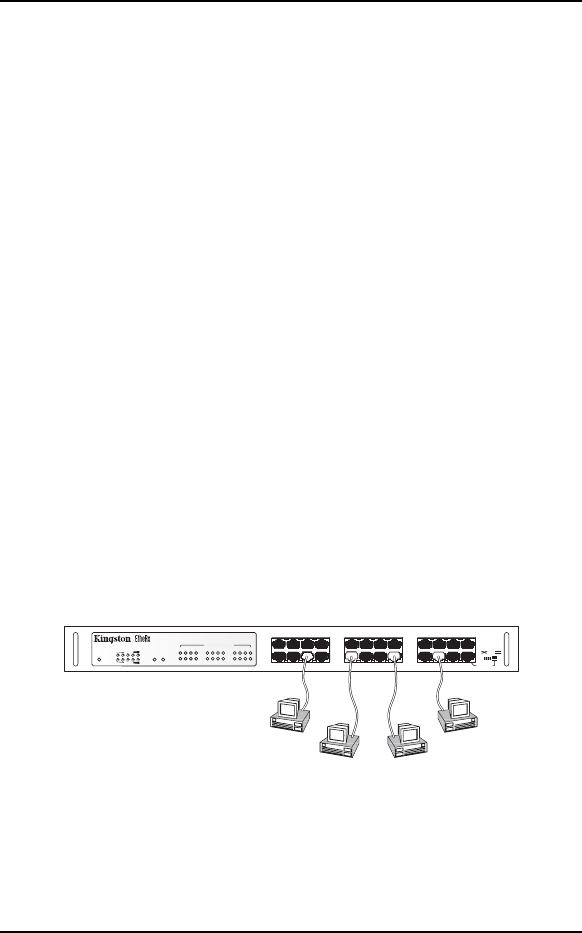
10 Network Configurations
Kingston Technology Company KNE24TP/RS User’s Guide - Rev. A01
Network Configurations
The installation of the EtheRx hub is simple and can be configured for either
the Ethernet Star topology or Linear Bus topology. The hubs may also be
vertically stacked or horizontally cascaded to other Ethernet hubs. For
cascading, please observe the Ethernet 5-4-3 Rule.
Ethernet 5-4-3 Rule
The Ethernet 5-4-3 rule states that the maximum transmission path permitted
between any two stations is:
• 5 segments
• 4 repeater sets
• 3 coax segments. The remaining 2 segments may be linked segments
Ethernet Star Network
The typical network configuration for 10BASE-T Ethernet is a Star Topology,
in which nodes are connected to a central Ethernet hub. Since a Crossover
function is implemented on all ports (except the last UTP port which uses a
cascade switch to support both cable types), a straight-thru UTP cable should
be used. The physical network connection is illustrated in Figure 4.
Pro-Series Ethernet Hub
KNE24TP/RS
AUI BNC
3
4
21
PWR
UTIL %
COLL %
LINK / ACT / PARTITION
1 2 3 4 5 6 7 8 9 10 11 12
13 14 15 16 17 18 19 20 21 22 23 24
15
16
1413 19
20
1817
7
8
6511
12
109
21 22 23 24
CASCADE
CABLE TYPE
Fig. 4. Star Network Connection


















