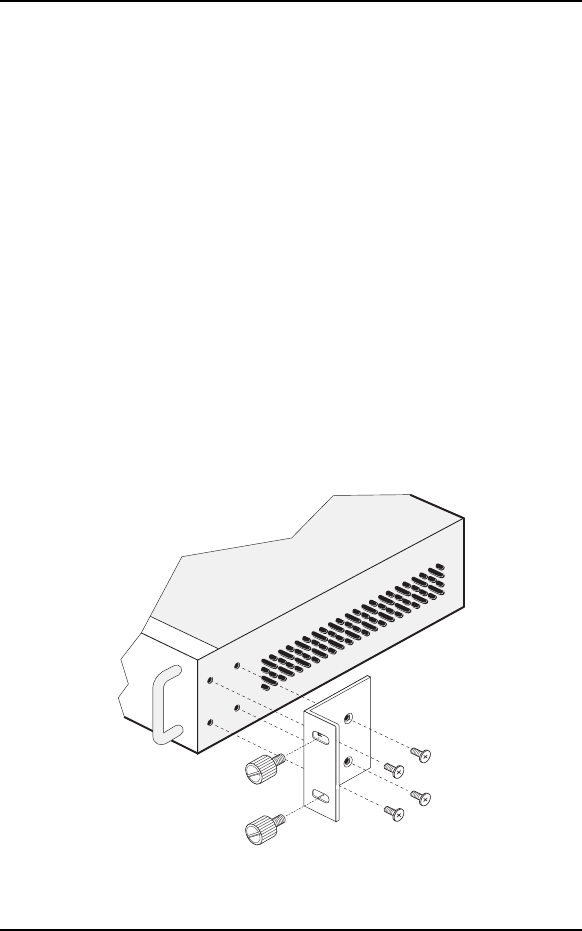
Appendix D Mounting Templates 21
KNE24TP/RS User’s Guide - Rev. A01 Kingston Technology Company
Appendix D Mounting Templates
The EtheRx hubs can be stationed on a flat surface using the four rubber feet
provided, or mounted to a standard 19-inch rack by using the mounting
brackets on each side of the unit.
Rubber Feet for Desktops
The EtheRx hubs may use rubber feet applied to the bottom of the unit for
desktop surfaces or stacking hubs on top of one another. The four (4) rubber
feet have peel-off adhesive backing. Remove the backing and attach the feet to
the bottom of the hub.
Brackets for Rack Mounting
The EtheRx hubs can also be mounted to a standard 19-inch rack by attaching
the angle brackets to each side of the hub. Align the holes in the brackets with
the side mount holes on the hub. Use the 8 bracket screws provided to attach
the brackets. When the hub is placed into a 19-inch rack, use the 4 large knob
rack mount screws to secure the hub to the rack. See Figure D-1 below:
Fig. D-1-Attaching the Mounting Brackets


















