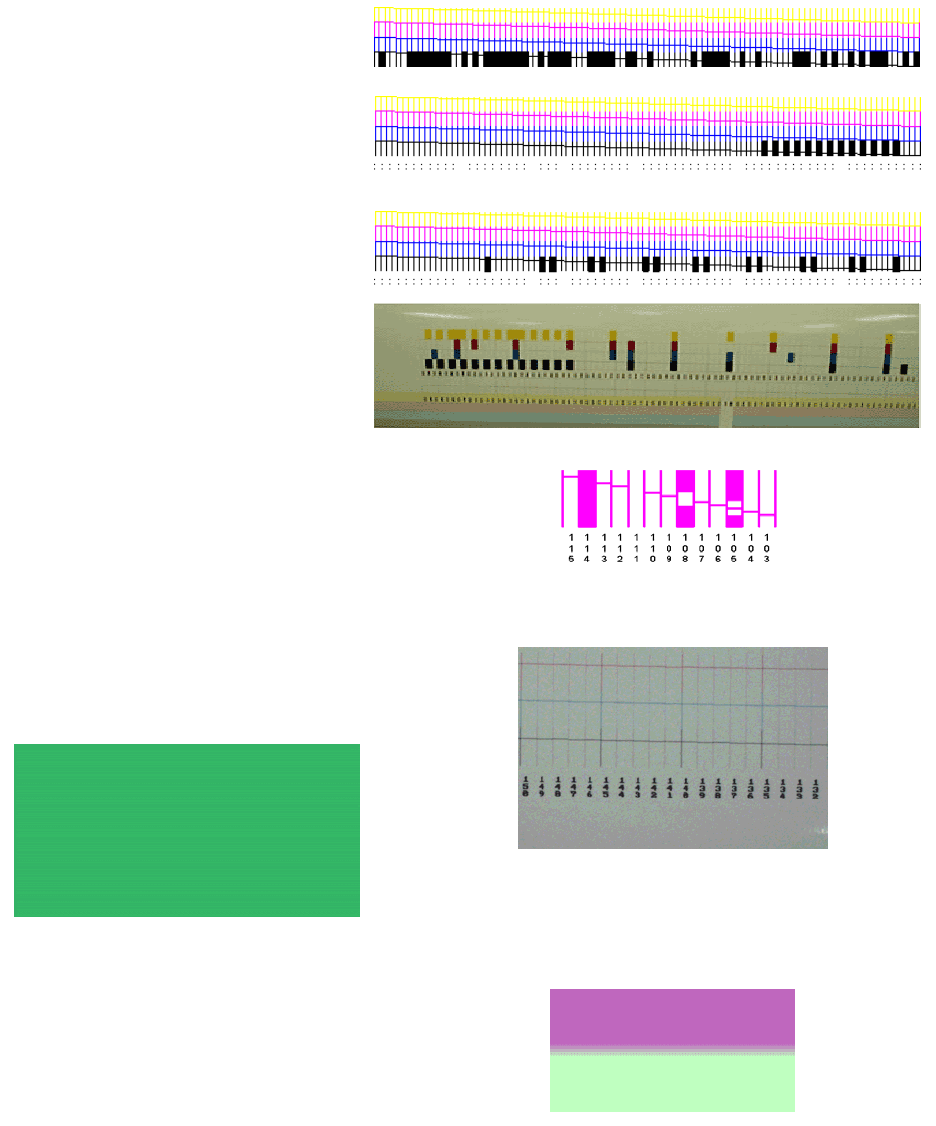
NJ750 Training Guide
15
E. Cartridge Checklist (for warranty replacement)
1. Electrically bad jets (100% filled block) in the Prime pattern (10 nozzle failures for 20 Jet (red-top)
cartridges and <500 ml throughput (see UTILITY MENU – SERVICE MENU – CARTRIDGE INFO)
warrants a cartridge replacement. Manually bypass clogged jets as necessary (clogged jets, misfires,
are not covered by the warranty.) Clean the jet plate thoroughly by blotting with a water dampened
lint-free towel to clear clogs.
Catastrophic Failure (more than 35 jets)
Faulty Power Line; check compensation list
to verify photo mode is still supported.
Clean rear electrical contacts and reseat
cartridge to verify problem is not
intermittent.
Faulty Address Line; check compensation
list to verify photo mode is still supported.
Clean rear electrical contacts.
Multiple Power and Address line failures;
one cartridge is defective (use post-it note
technique to isolate defective cartridge.)
A clogged jet is illustrated as jet 111; jets 105 and 108 are
manually bypassed (80% filled blocks only.) Jet 114 is defective
and is automatically being bypassed. Between 20 and 35 jets, in
each color, may be defective or bypassed to maintain photo quality
printing.
2. Microbanding is typically caused by the low pass modes or improper color deadband and color
calibrations. If not, then jet degradation of one color
probably exists. Inspect prime pattern for diagonal line
integrity and consistency (line should be perfectly straight
with no misfires).
Faulty K line; shifts up and down randomly
Microbanding Example; check pass mode
3. Ink Starvation (caused by the Cartridge and not the Ink
Delivery System); defective jet plate seal or top lid seal. Test
alternate ink delivery lines and tubing needles before cartridge
replacement. Swap cartridge positions to check electrical
connectivity.


















