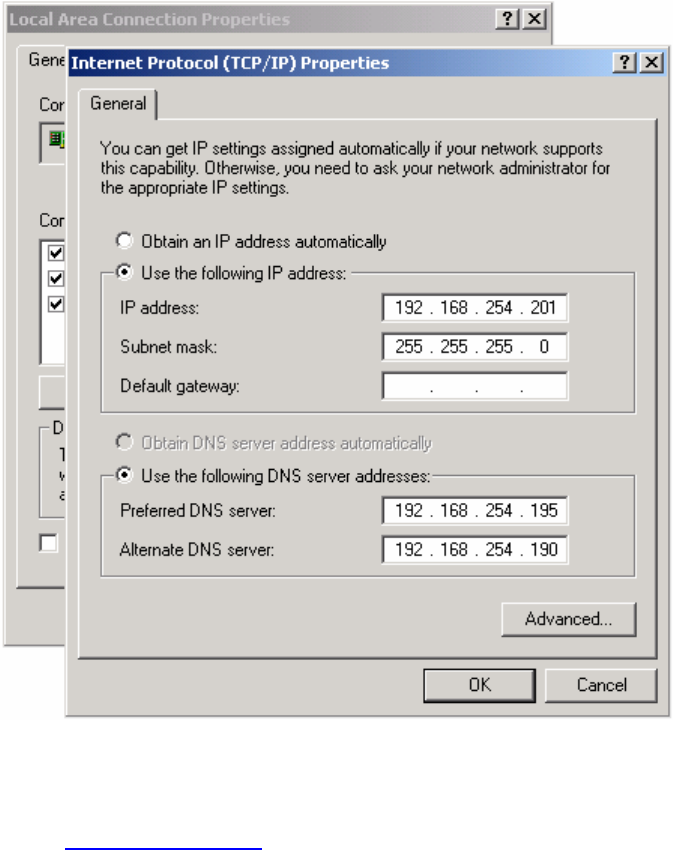
NJ750 Training Guide
27
Alternate DNS Server- 192.168.254.190
Leave the Gateway blank. See Figure Below.
NOTE: To configure the SEH print server you will have to load the InterCon
NetTool. Insert the InterCon CD into your CD drive or obtain from:
http://www.seh.de/
2. PRINT SERVER PROTOCOL SETUP
Run the CD.EXE from the Autorun folder. Once started press the top button(British
Flag). Press the InterCon-NetTool button to install. Follow the prompts and finish the
installation.
1. Once loaded activate the InterCon-NetTool. The SEH will Auto-Assign itself an IP
address, using DHCP, within the IP range of your PC. To change the IP address and
Subnet Mask, double click on the IP address or select Properties from the Edit pull down
menu. See figure below.


















