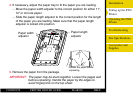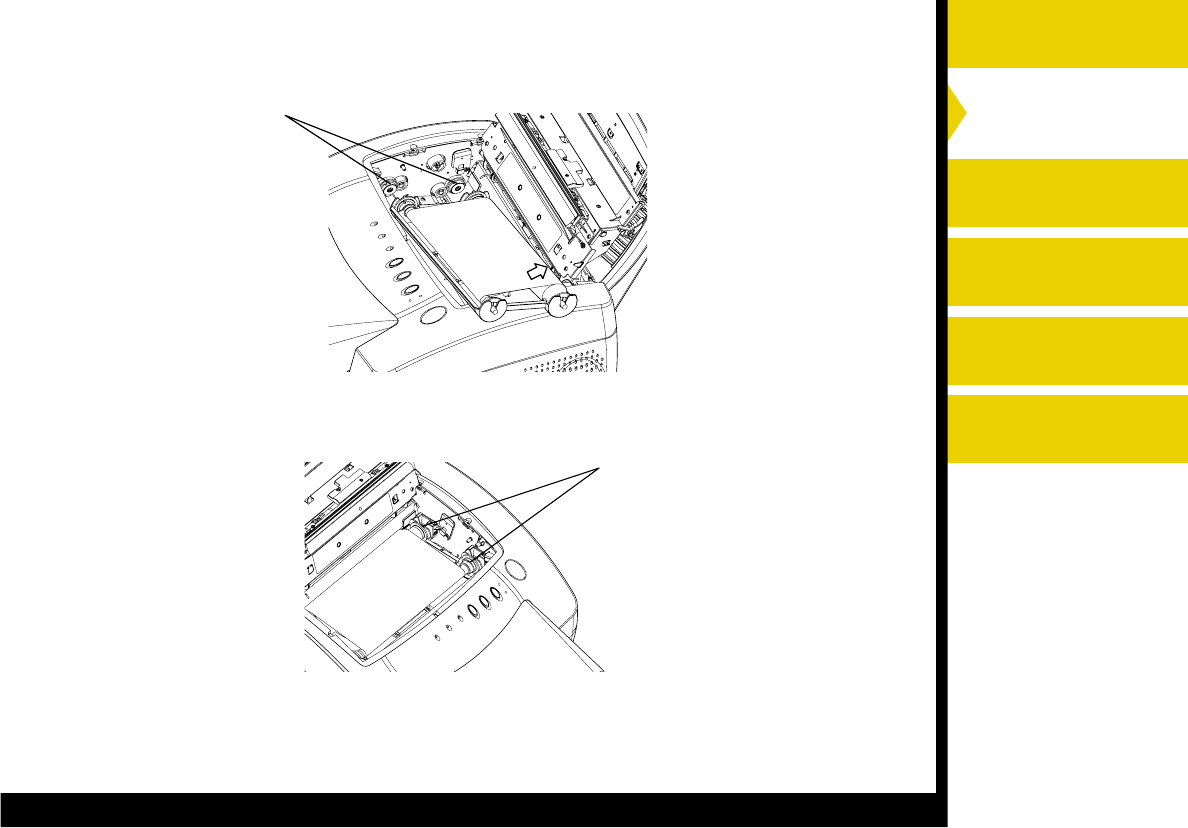
Introduction
Setting up the 8500
Printer
Operating the 8500
Printer
Troubleshooting
Site Specifications
Accessories and
Supplies
CONTENTS PRINTER DRIVER GUIDE SEARCH HELP
Hubs
6. Grasp the ribbon cartridge by the handle, and slide the spool onto
the 2 hubs on the left side.
7. Push the ribbon cartridge against the hubs on the left until it can
engage the 2 holders on the right.
8. Turn the thick spool in the direction shown by the arrow, until the
ribbon is taut.
9. Close the top cover.
Holder