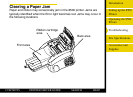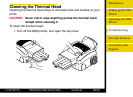Introduction
Setting up the 8500
Printer
Operating the 8500
Printer
Troubleshooting
Site Specifications
Accessories and
Supplies
CONTENTS PRINTER DRIVER GUIDE SEARCH HELP
Clearing a Paper Jam from the Back Area
1. Turn off the 8500 printer power.
2. Remove the back dust cover.
3. Remove the paper.
4. Install the back dust cover.