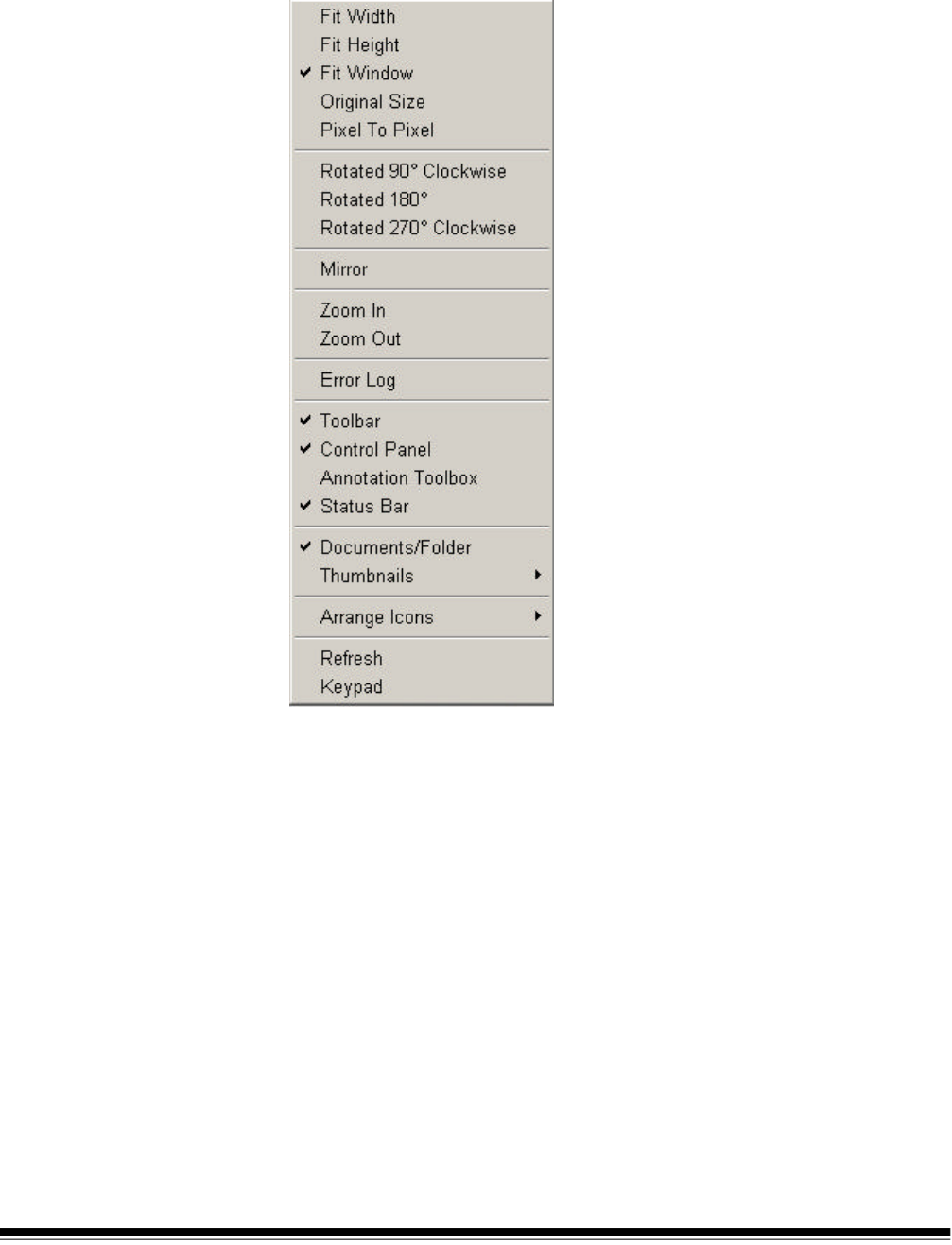
2-8 A-61133 March 2003
The View menu
The View menu provides the following options:
Fit Width — allows you to display the image so the entire width of the
image fits in the Image display pane. The vertical scroll bar may be
required to view the entire length of the image.
Fit Height — allows you to display the image so the entire length of the
image fits in the Image display pane. The horizontal scroll bar may be
required to view the entire width of the image.
Fit Window — allows you to display the entire length and width of the
image so it fits in the Image display pane. No scroll bars are necessary
to view the entire image.
Original Size — displays the image magnified to its original size.
Pixel to Pixel allows you to view the image at the pixel level. Clicking
on Pixel to Pixel is similar to zooming in on an image. The horizontal
and/or vertical scroll bars may be required to view the entire image.


















