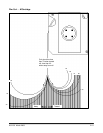A-61133 March 2003 A-5
M-type magazines
To insert the reel into the magazine:
• Orient the magazine as shown in the illustration. Remove the two
retainer screws and set them aside. Separate the two parts of the
magazine.
• Place the film into the magazine with the film feeding
counterclockwise off the reel.
• Place the two parts of the magazine together and replace the two
screws.
CAUTION: Core fillers should not be used and existing fillers
should be removed from reels. Damage could occur to
your film and/or the film controller if core fillers are
used.
M-Film and reel checks
Reels used with the scanner should be Kodak Solid Flange Reels (or
equivalent).
Reel Flange
1/4 Inch
Maximum
Film