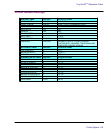VinylJet 36
TM
Reference Guide
2-6 Printer Options
➪
To save user setup
1 Press Setup/User Setup/Save User.
2 Scroll to the number for the user settings.
3 Press OK.
➪
To use a previously saved user setting
1 Press Setup/User Setup/Select User.
2 Scroll to the number for the user settings (i.e., user 1, user 2, etc.) to use.
3 Press OK.
Choosing a language
Printer menus and options can be displayed in the following languages: English, German,
French, Italian, Portuguese, Spanish, traditional and simplified Chinese, Japanese, and
Korean.
➪
To choose a language
1 Press Setup/User Setup/Language.
2 Choose the language to display.
3 Press OK.
Printing the settings
Pressing the SetupMenu/User Setup Menu/Print Settings buttons causes the printer
to print a listing of its current settings and configuration. Be sure to have media loaded
before you start.
Returning to the default settings
Pressing the Setup Menu/User Setup Menu/Init Settings buttons returns all printer
options to the factory defaults. All saved user settings are lost. The table at the end of
this chapter shows the printer defaults.