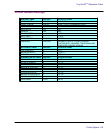Printer Options 2-7
VinylJet 36
TM
Reference Guide
LCD contrast
The LCD Contrast function lets you adjust the brightness of the control panel. The range
is 1-16, where 16 is less contrast. The default is 9. Note that if brightness is set too high,
you may not be able to see the text displayed on the control panel.
➪
To set LCD contrast
1 Press Setup/User Setup/LCD Contrast.
2 Choose the contrast value.
3 Press OK.
Choosing ink options
Ink options let you define the following:
• Ink reduction • Ink Preheat • Dry EOP • Manual EOP
Ink reduction
Ink reduction lets you reduce the percentage of ink laid down by the printer. This feature
applies only to HPGL/2 format images (vector-based images) and has no effect on
continuous tone images. It is especially useful for images with large amounts of printed
area and helps to avoid bleeding or oversaturating the media. It does, however, change
the appearance of colors, so you may want to run a small test print.
➪
To set ink reduction
1 Press Setup/Ink Option/Ink Reduction.
2 Choose a reduction percentage - 12.5, 25%, 37.5, or 50%.
3 Press OK.