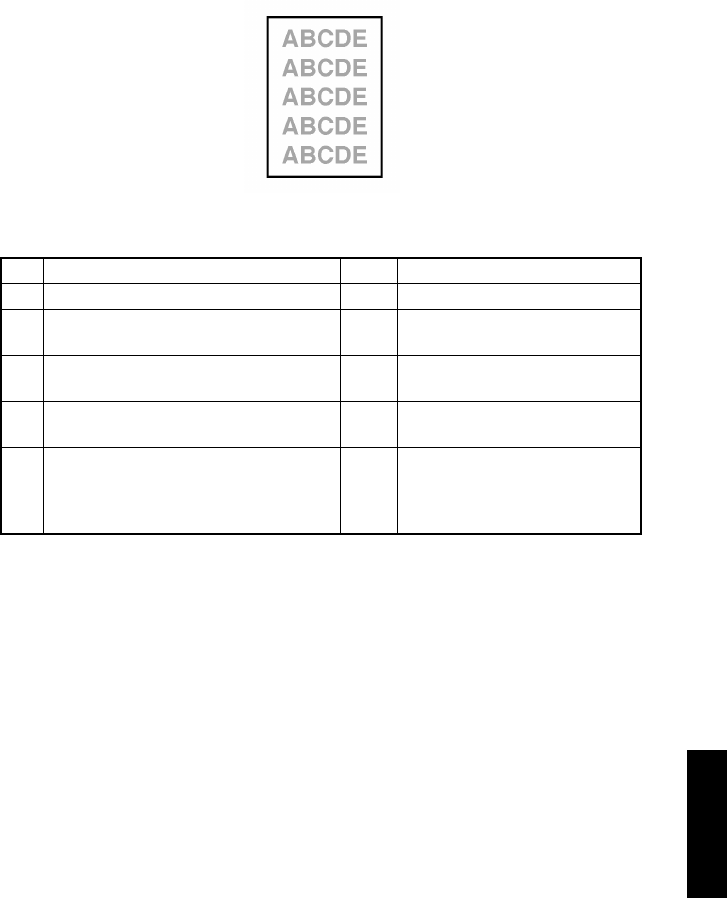
T- 2 5
(2) Image reading system: Low image density
<Typical Faulty Image>
<Troubleshooting Procedure>
Step Check Result Action
1 Is the surface of the Original Glass dirty? YES Clean it.
2 Is the Shading Sheet or back surface of
the Original Glass dirty?
YES Clean them.
3 Is the mirror or lens dirty? YES Clean them.
Replace the Scanner Unit.
4 Is the Exposure Lamp dirty? YES Clean it.
Replace the Scanner Unit.
5 Are there any bent connector pins on the
cables connecting the control boards,
are any connectors incorrectly plugged
in, or are any cables broken?
YES Correctly plug in the connectors.
Replace the connection cables.
4011T003AA


















