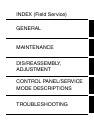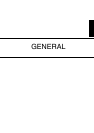ii
(8) Removing the Power Supply Unit 1 (PU1) ...................................... D-14
(9) Removing the High Voltage Unit (HV1) ........................................... D-15
(10) Removing the Controller/Image Control Board (PWB-I) .................. D-15
(11) Removing the Socket Board (PWB-S) ............................................ D-17
2-3. Removal of Units ..................................................................................... D-18
(1) Removing the IR Unit ...................................................................... D-18
(2) Removing the PH Unit ..................................................................... D-19
2-4. Disassembly of the Image Reading Section ............................................ D-21
(1) Removing the IR Upper Cover (Original Glass) .............................. D-21
(2) Removing the Scanner Unit. ........................................................... D-21
(3) Removing the Timing Belt ............................................................... D-22
2-5. Disassembly of the Main Drive Section ................................................... D-23
(1) Removing the Main Motor (M1) ....................................................... D-23
(2) Removing the Tray 1 Paper Empty Sensor (PE1) ........................... D-23
(3) Removing the Paper Take-Up Solenoid (SL1) ................................ D-24
(4) Removing the Paper Take-Up Clutch Gear ..................................... D-25
(5) Removing the Torque Limiter .......................................................... D-27
(6) Disassembling the Fusing Unit ........................................................ D-28
2-6. Upgrading the Firmware .......................................................................... D-30
(1) Minimum System Requirements ..................................................... D-30
(2) Install the TWAIN Driver Software ................................................... D-30
(3) Install the Printer Driver ................................................................... D-30
(4) Procedure for Upgrading the Firmware ........................................... D-31
CONTROL PANEL/SERVICE MODE DESCRIPTIONS
1. CONTROL PANEL DESCRIPTIONS .............................................................. S-1
1-1. Names and Functions of Control Panel Parts ......................................... S-1
(1) PagePro 1380MF ............................................................................ S-1
(2) PagePro 1390MF ............................................................................ S-2
1-2. List of Error Status Message ................................................................... S-4
2. FUNCTIONS OF SWITCHES AND PARTS ON PWBs ................................... S-6
2-1. Circuit Board Locations ........................................................................... S-6
(1) PWB-I: Controller/Image Control Board .......................................... S-6
(2) PWB-FAX2: NCU Board (PagePro 1390 MF only) ......................... S-7
3. CONFIGURATION MENU ............................................................................... S-8
3-1. Configuration Menu ................................................................................. S-8
(1) Page Pro 1380 MF .......................................................................... S-8
(2) PagePro 1390 MF ........................................................................... S-9
3-2. Configuration Menu Procedures (PagePro 1380 MF) ............................. S-11
(1) Common Setup ............................................................................... S-12
(2) Copy Setup ...................................................................................... S-13
(3) Report ............................................................................................ S-13
3-3. Configuration Menu Procedures (PagePro 1390 MF) ............................. S-14
(1) Common Setup ............................................................................... S-15
(2) Copy Setup ...................................................................................... S-16
(3) Report ............................................................................................ S-17
(4) Fax Setup ........................................................................................ S-17
(5) PhoneBook ...................................................................................... S-21