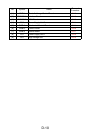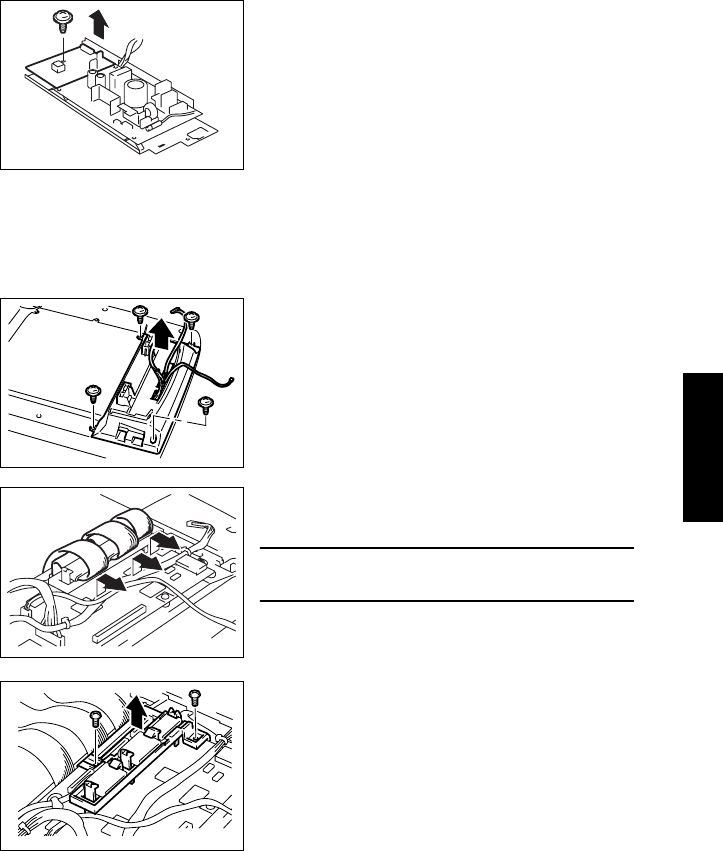
D-15
(9) Removing the High Voltage Unit (HV1)
1. Remove the Power Supply Unit Assy.
☞ D-14
(10) Removing the Controller/Image Control Board (PWB-I)
1. Remove the IR Unit.
☞ D-18
2. Remove the screw and the High Voltage Unit.
4558F2C504DA
2. Remove four screws and the Controller/Image
Control Board Cover.
4558F2C009DA
3. Disconnect three flat cables from the Controller/
Image Control Board.
NOTE
• Use the utmost care not to snap off the flat cable.
4558F2C010DB
4. Remove two screws and the Flat Cable Guide.
4558F2C011DA