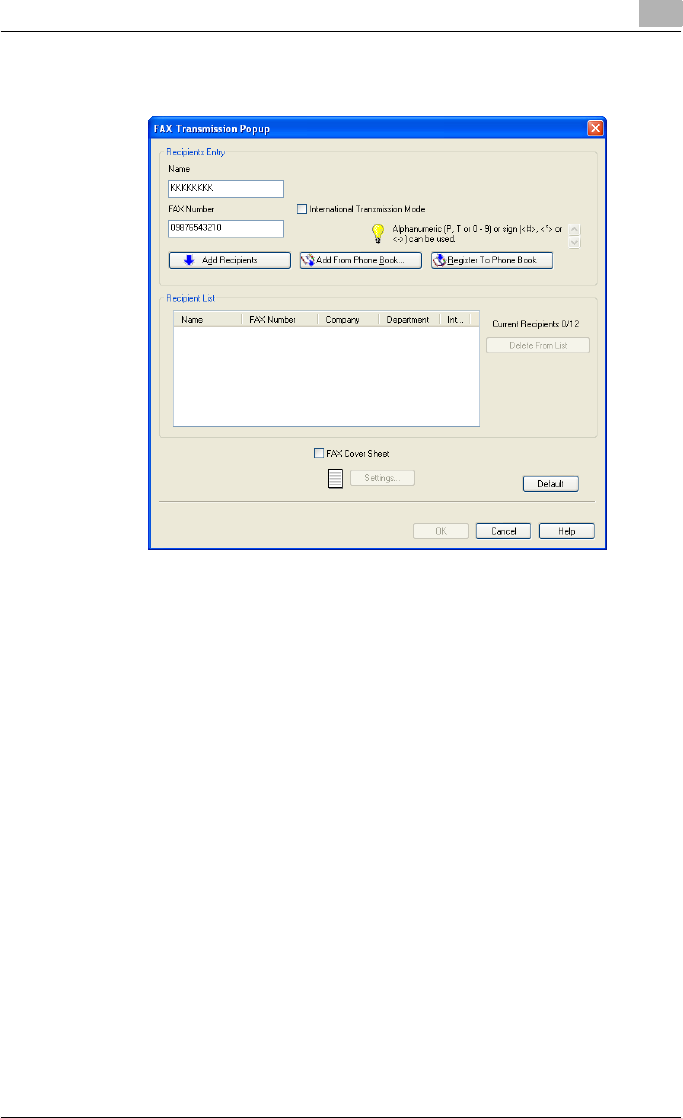
Setting up the fax driver (Windows)
3
Fax Driver 3-3
6 Enter the recipient’s name and fax number in the “Name” and “FAX
Number” text boxes.
– Up to 80 characters can be entered in the “Name” text box.
– Up to 38 characters (numbers 0 through 9, hyphens (-), #, *, P, and
T) can be entered in the “FAX Number” text box. To send a fax over-
seas, be sure to enter the country code first.
– Change the transmission mode as necessary.
International Transmission Mode: Slows the speed when sending
faxes overseas. Select this check box if errors occur when sending
faxes overseas.
– The fax numbers that are registered in the phone book can be spec-
ified by clicking the [Add From Phone Book] button. For details, re-
fer to “Selecting a recipient from the phone book” on page 3-5.
– The names and fax numbers that were entered can be added to the
phone book’s “Simple Entry” folder by clicking the [Register To
Phone Book] button.
– If a phone book has not been created, you cannot add recipients to
the phone book by clicking the [Register To Phone Book] button. To
use this function, be sure to create a phone book first. For details,
refer to “Adding a recipient to the phone book” on page 3-26.


















