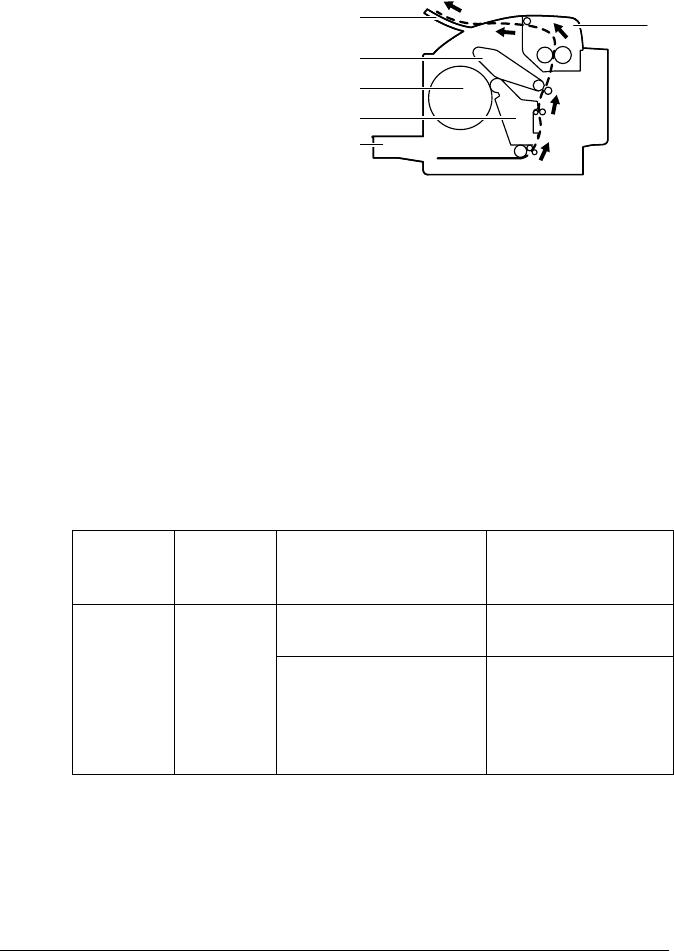
Understanding the Media Path62
Understanding the Media Path
Understanding the printer’s media path will help you locate media misfeeds.
1 Output tray
2 Transfer belt unit
3 Toner cartridge carousel
4 Drum cartridge
5 Tray 1
6 Fuser unit
Indicator Messages
The control panel indicators (Ready, Error) provide information about your
printer and help you locate each problem.
Error Messages
These messages indicate errors which you must correct before a print job
can continue or the printer status returned to “Ready”.
Ready
indicator
(green)
Error
indicator
(orange)
Condition Action
Blinking Blinking Communication Error Check the printer
cable.
Print Over-run Turn off the printer.
After a few seconds,
turn on the printer.
Change to a lower
resolution.
1
2
4
5
6
3
UG2400W_UK.book Page 62 Thursday, November 11, 2004 12:16 PM


















