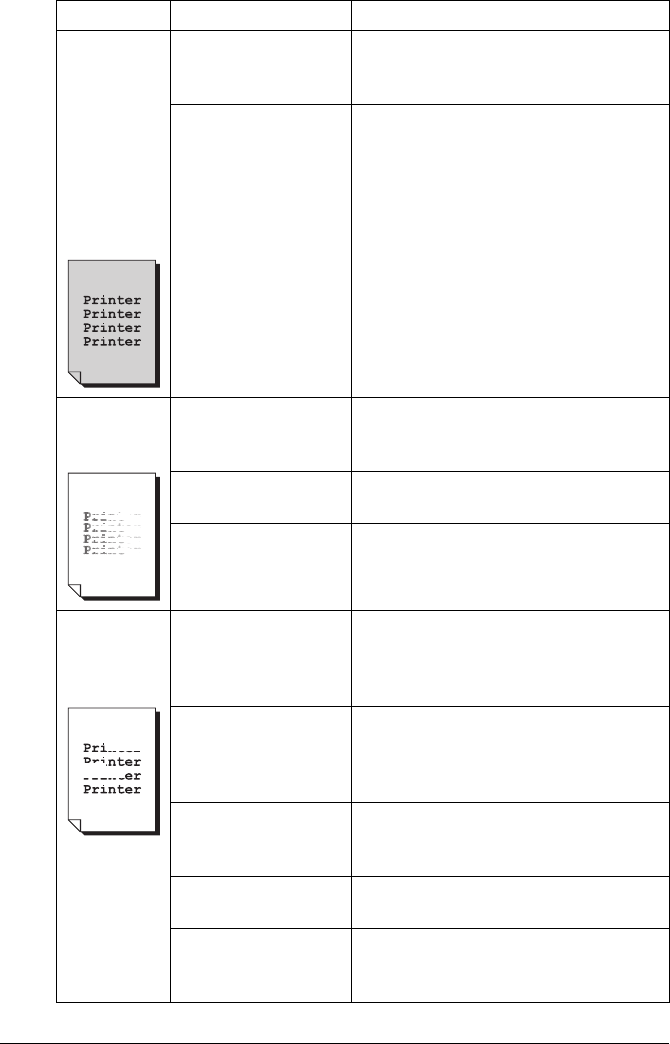
Solving Problems with Printing Quality76
Image is
blurred;
background
is lightly
stained;
there is
insufficient
gloss of the
printed
image.
One or more of the
toner cartridges are
defective.
Remove the toner cartridge and check
for damage. If it is damaged, replace it.
The drum cartridge is
defective.
Remove the drum cartridge and check
for damage. If it is damaged, replace it.
The print or
color density
is uneven.
One or more of the
toner cartridges are
defective or low.
Install new toner cartridges.
The drum cartridge is
defective.
Remove the drum cartridge and check
for damage. If it is damaged, replace it.
The printer is not
level.
Put the printer on a flat, hard, level sur-
face not to exceed ±1° slant in any
direction.
Irregular
print or mot-
tled image
appears.
The media is moist
from humidity.
Adjust the humidity in the media stor-
age area.
Remove the moist media and replace it
with new, dry media.
Unsupported media
(wrong size, thick-
ness, type, etc.) is
being used.
Use KONICA MINOLTA-approved
media. See “Media Specifications” on
page 20 for supported sizes.
One or more of the
toner cartridges are
defective.
Remove the toner cartridge and check
for damage. If it is damaged, replace it.
The drum cartridge is
defective.
Remove the drum cartridge and check
for damage. If it is damaged, replace it.
The fuser separator
levers are adjusted
for envelope printing.
Return the fuser separator levers to the
plain paper setting.
Symptom Cause Solution
UG2400W_UK.book Page 76 Thursday, November 11, 2004 12:16 PM


















