6
Program (above job) Combine Originals into Memory Mode
Repeat the above job (step by step) of copying both sides of an ID badge onto an 8.5" x 11"
and put job parameters into memory mode for future use. Please see previous Memory
Mode job for step by step procedures.
Booklets, 11" x 17" Folded & Saddle Stitched
1. Place 8; 8.5" x 11" , 1: 1 originals in the RADF.
2. Choose Paper 11" x 17" , OK
3. Chose Folding , Fold & Staple , OK
4. Start Key
Combine Originals
Combining four 8.5" x 11" originals onto one 8.5" x 11" copy
For this exercise; originals numbered 1–4 would be more illustrative of the difference
in the “Vertical” and “Horizontal” modes in the Combine Originals feature.
1. Place four (4) 8.5" x 11" originals, 1: 1 into the RADF.
2. Combine Originals
3. 4 in 1
4. Vertical
5. Start key
Note: the sequential alignment of the 4 originals onto the page in the “Vertical”
mode should be: 1, 3 ... the Horizontal" mode is: 1, 2
2, 4 3, 4
bizhub 500
/
420
/
360 Copy Job Shops