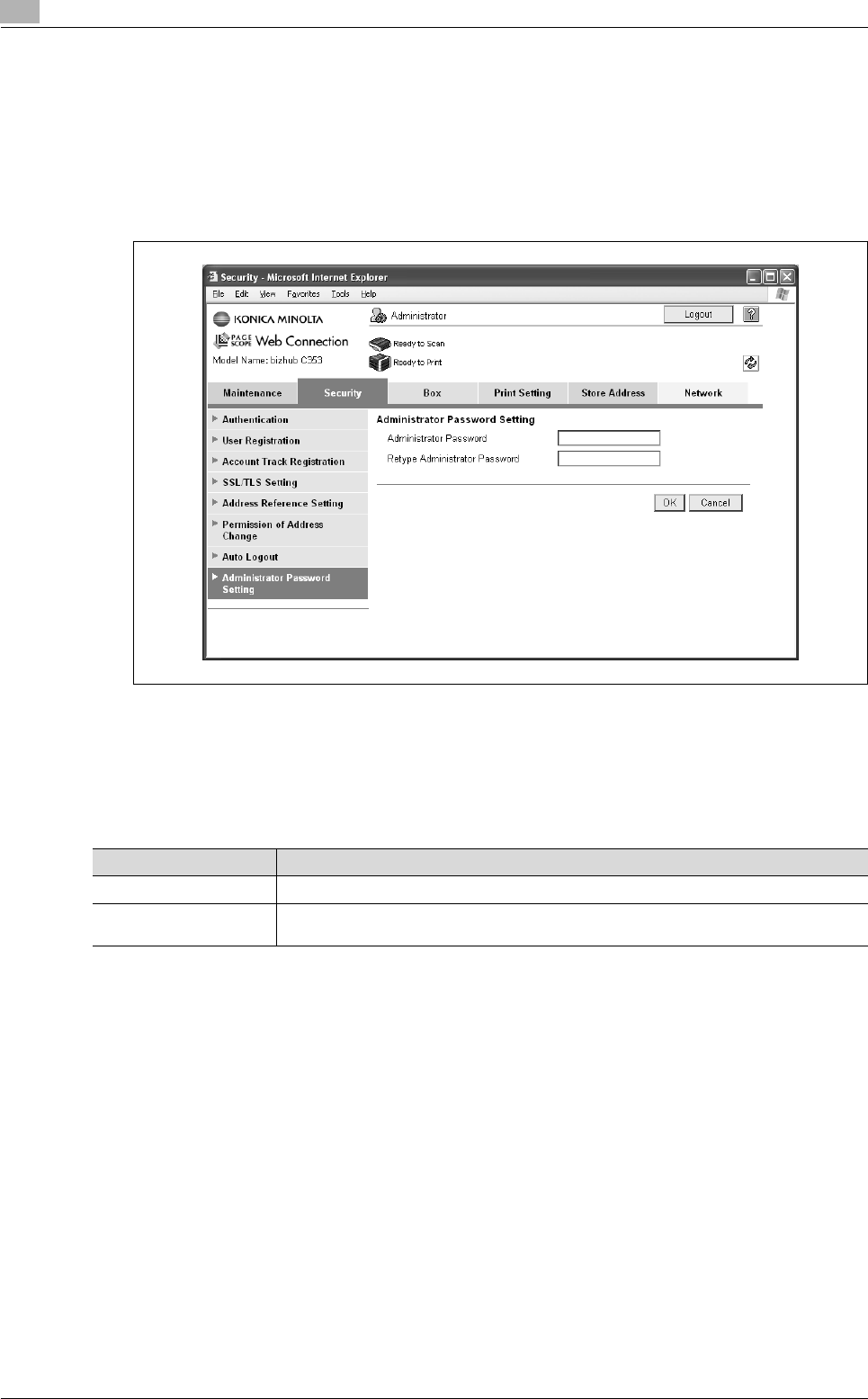
2
Setup items by operation
2-172 bizhub C203/C253/C353
2.45.4 Specifying the administrator password
% Specify the password for the machine’s administrator.
Administrator Password Setting
1 In Administrator mode of PageScope Web Connection, select the Security tab.
2 Select "Administrator Password Setting".
!
Detail
If Enhanced Security Mode is set to "ON", this menu item does not appear.
If the certificate for this machine is not installed, this menu item does not appear.
!
Detail
If "Password Rules" is enabled, no password containing less than eight characters can be registered.
If you have already registered a user password containing less than eight characters, change it to one
using eight characters before enabling "Password Rules". For details on the password rules, refer to
the User manual – Copy Operations.
Item Definition
Administrator Password Specify the administrator password (up to 8 characters).
Retype Administrator
Password
Enter the administrator password again for confirmation.


















