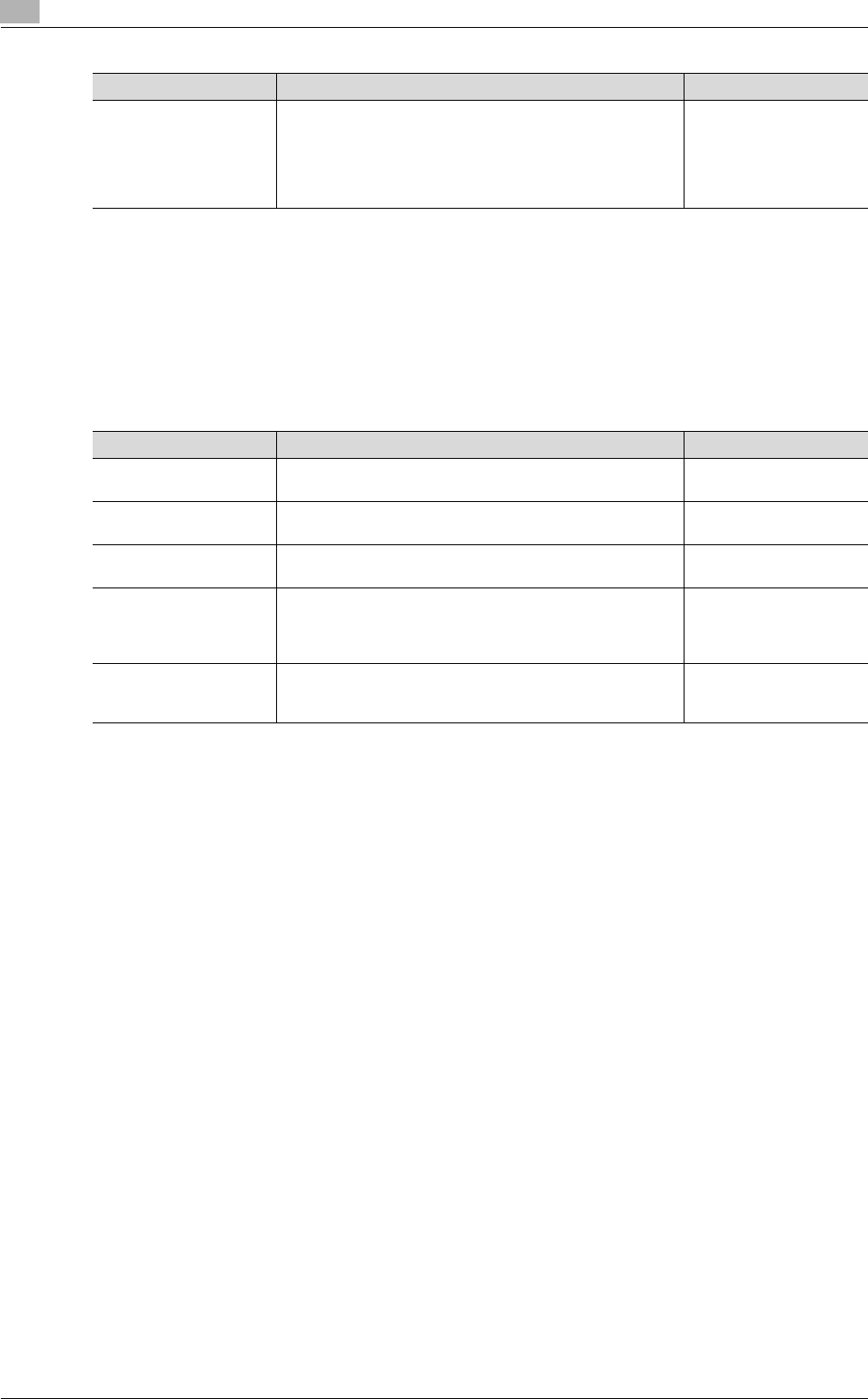
2
Setup items by operation
2-34 bizhub C203/C253/C353
2.9.4 SMTP Authentication
1 In Administrator mode of PageScope Web Connection, select the Network tab.
2 Select "E-mail Setting".
3 Select "E-mail TX (SMTP)".
4 Specify the following settings.
!
Detail
A SMTP authentication method that is supported by the SMTP server and provided with the strongest
encryption strength is automatically selected from Digest-MD5, CRAM-MD5, PLAIN, and LOGIN.
If there is just one domain (realm) to which the user belongs, it is notified from the SMTP server at the
time of initial communication, and communication is automatically made using the domain name.
Therefore, no domain name setting on this machine is not required. If there are two domains or more
to which the user belongs, however, specify the domain name to which the user belongs.
Item Definition Prior confirmation
Action for Invalid Certifi-
cate
Specify the operation when the validity period for the re-
ceived certificate has expired.
If "Continue" is selected, processing continues even if the
date of the certificate is invalid.
If "Delete the Job" is selected, the job is deleted if the date
of the certificate is invalid.
Item Definition Prior confirmation
SMTP Authentication To perform SMTP authentication, select the "SMTP Authen-
tication" check box.
Whether the sever re-
quests SMTP
User ID Specify the user ID for the SMTP authentication (up to 255
characters).
Password Specify the password for the SMTP authentication (up to 128
characters).
Domain Name Specify the domain name for the SMTP authentication (up to
255 characters).
If the authentication method is Digest-MD5, the domain
name must be specified.
Authentication method
Authentication Settings Specify whether to synchronize with user authentication.
When user authentication is performed, this item is dis-
played.
Whether to synchronize
the user authentication


















