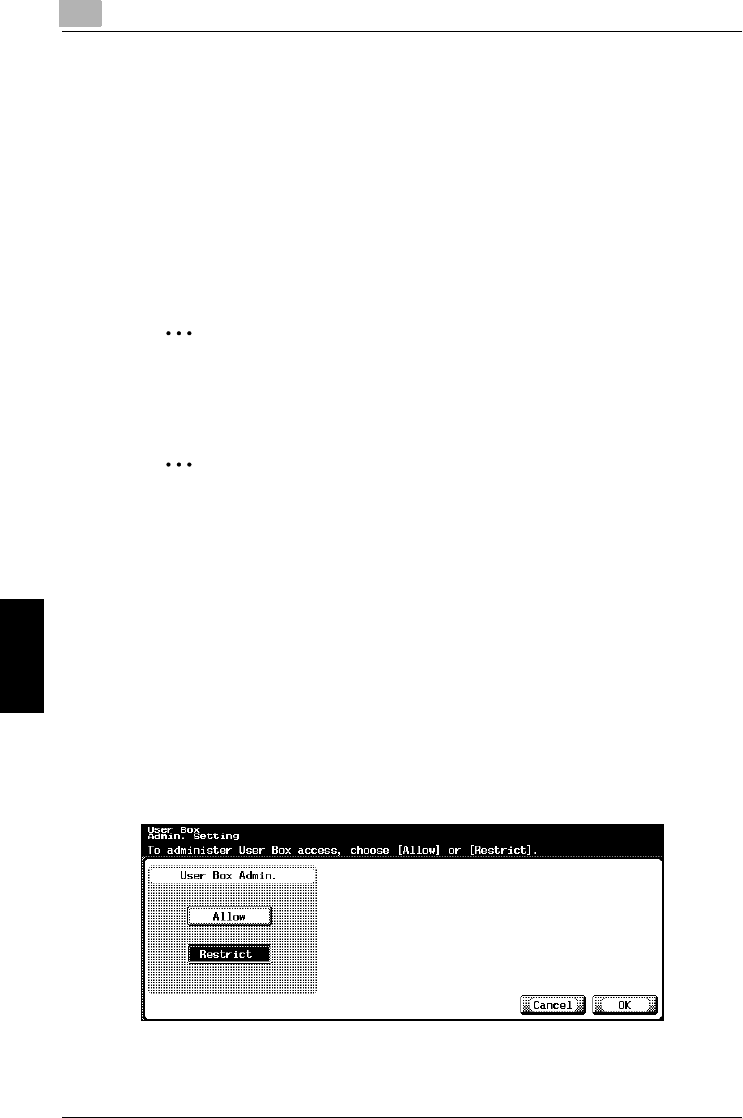
6
Control panel settings
6-12 C300
Control panel settings Chapter 6
6.5 Specifying box administrator settings
Select whether or not use by the box administrator is permitted. (The default
setting is “Restrict”.)
When logging on as the box administrator, type “boxadmin” as the user
name in the user authentication screen, and then type in the password spec-
ified in step 5.
Relationship with other settings
- If “User Authentication” and “Account Track” are both set to “OFF”, “Al-
low” cannot be selected.
2
Note
For details on operations that can be performed by box administrators,
refer to “Box permissions” on page 6-2.
2
Reminder
If “Password Rules” is set to “ON”, a password containing less than 8
characters cannot be registered.
If a box password containing less than 8 characters has already been
registered, change the password so that it contains 8 characters before
setting “Password Rules” to “ON”. For details on the password rules, re-
fer to the User’s Guide [Copy Operations].
To specify the “User Box Admin. Setting” parameter
1 In the Administrator Setting screen, touch [Security Setting].
2 In the Security Setting screen, touch [2 User Box Admin. Setting].
The User Box Admin. Setting screen appears.


















