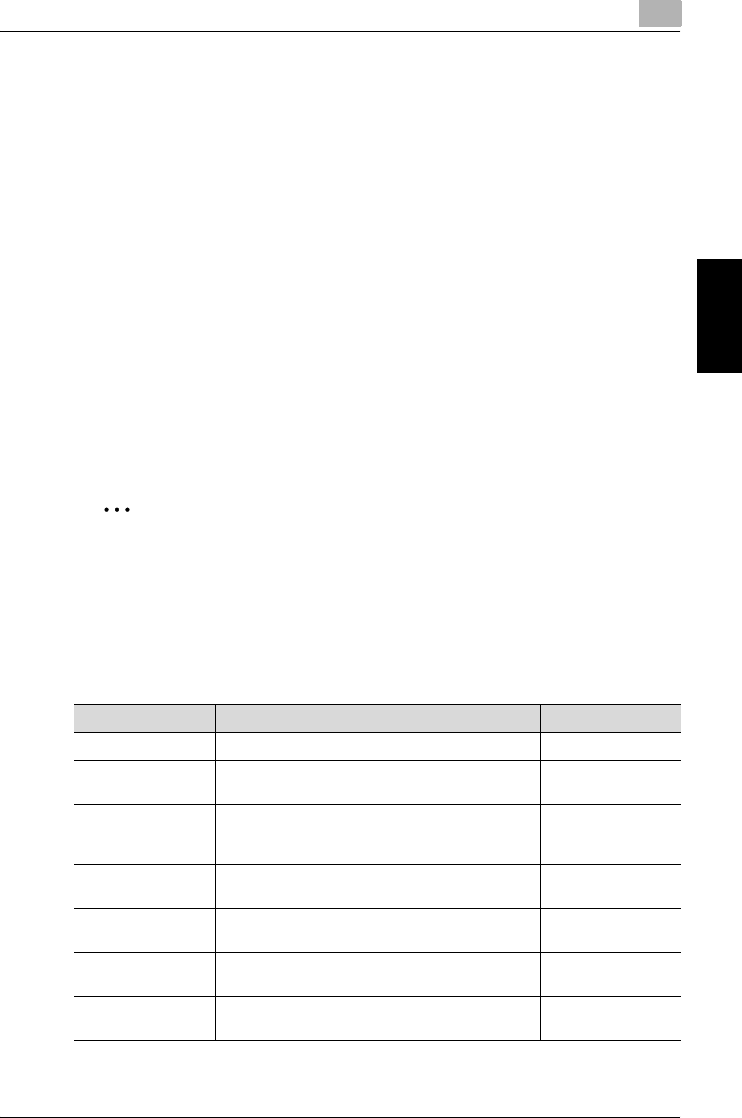
Printing a document from a public user box/personal user box
3
C300 3-11
Printing a document from a public user box/personal user box Chapter 3
3.6 Printing document data
A document saved in a box from Copy mode, Fax mode or during computer
printing can be printed. When printing the document, additional settings,
such as those for the number of copies and double-sided printing, can be
specified. In addition, a proof copy can be printed as a sample before print-
ing or multiple documents can be combined and printed.
!
Detail
For details on printing a proof copy, refer to “Printing a proof copy” on
page 3-31.
!
Detail
For details on combining multiple documents for printing, refer to “Com-
bined printing” on page 3-32.
2
Note
If optional scan accelerator kit SA-501 is installed, data saved from Scan
mode can be printed.
If optional scan accelerator kit SA-501 is installed and data saved from
Scan mode is being printed, [Cover Mode] cannot be selected in the
Change Setting screen.
Available functions Description Page reference
# of Sets Specifies the number of copies to be printed. p. 3-14
1-Sided/2-Sided Select whether a single-sided or double-sided
copy is to be printed.
p. 3-14
Finishing Select whether to sort or group the documents.
In addition, Staple and Punch settings can also be
specified.
p. 3-15
Fold & Staple Select whether the paper that is fed out is folded
in half and stapled at two places along the center.
p. 3-17
Page Margin The document can be printed with a binding
margin.
p. 3-20
Cover Mode Documents can be printed with cover pages
added to the front and back.
p. 3-23
Stamp The document can be printed with the date/time,
page number or distribution number.
p. 3-24


















