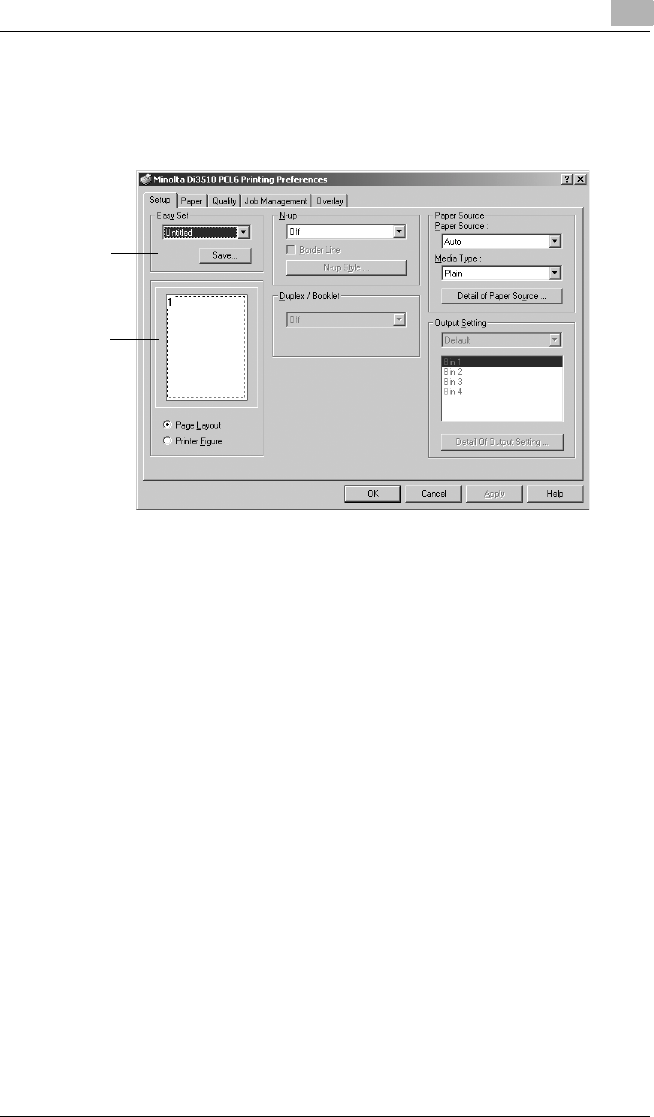
Configuring PCL Printer Driver Properties for Windows
4
Pi3505e Printer Driver 4-5
4.3 Functions Common to Many Tabs
The functions described below are common to many of the PCL printer
driver properties tabs.
(1) Easy Set
Easy Set lets you save the setup of each tab for later recall when
you want to use it again.
•Easy Set
Name
Click the ▼ button to display a list of previously
stored setups. Selecting a setup from the list
automatically configures those settings.
• Save (Delete) This button is a Save button when “Untitled” is
displayed in the East Set name box, a Delete
button when any setup name displayed in the
box. Clicking the Save button displays the Save
Easy Set Name dialog box for naming the
current tab setup. See “Save Easy Set Name
Dialog Box” on page 4-6 for more information.
Clicking Delete deletes the setup whose name
is currently shown in the Easy Set name box.
(2) Page Preview/Machine Preview
This area lets you view a preview of your print document, and to
view an image of what options are currently installed on your
machine.
(2)
(1)


















