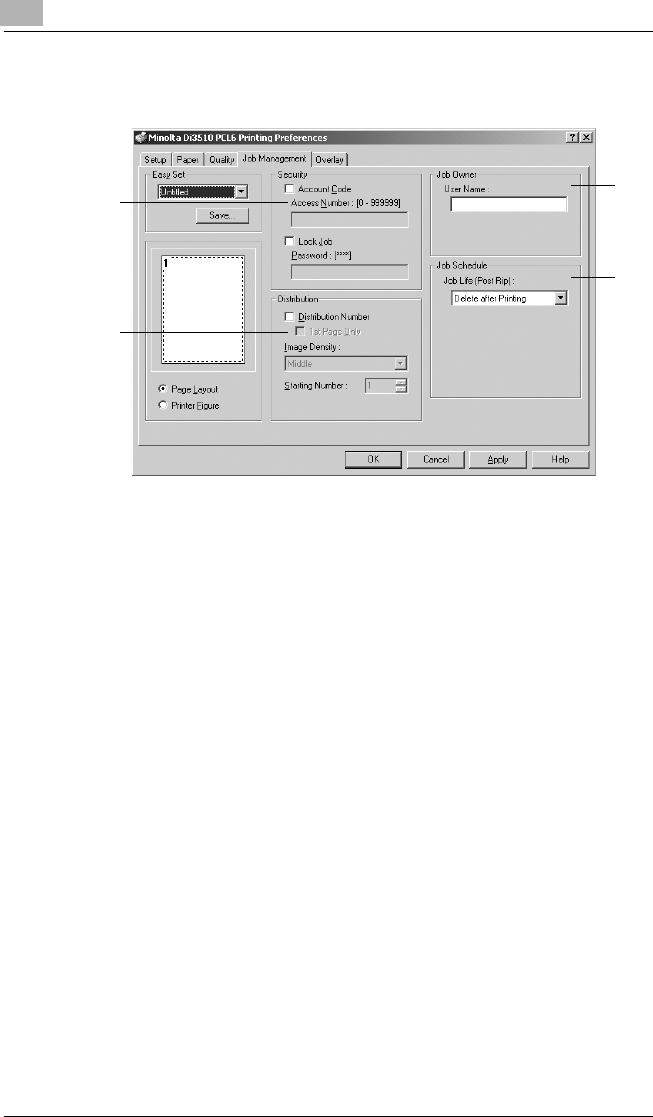
4
Configuring PCL Printer Driver Properties for Windows
4-20 Pi3505e Printer Driver
4.7 Job Management Tab
(1) Security
Use the settings in this group to configure settings that control the
security level of your print jobs.
• Account code Select this check box to enable the copy
tracking function, which attaches an account
code is to each print job and facilitates machine
management. Note that the copy tracking
function must be enabled on the machine in
order to use this function. Enabling the copy
tracking function on the machine can make
printing impossible unless the access code
designated for the machine is correctly
configured.
• Access
Number
For 100-account management:
Type an access number that is set on the
machine, in the range of 0 to 999999(Max. 6
digits).
For 1,000-account management:
Type an account number, in range of 001 to
999.
(1)
(2)
(4)
(3)


















