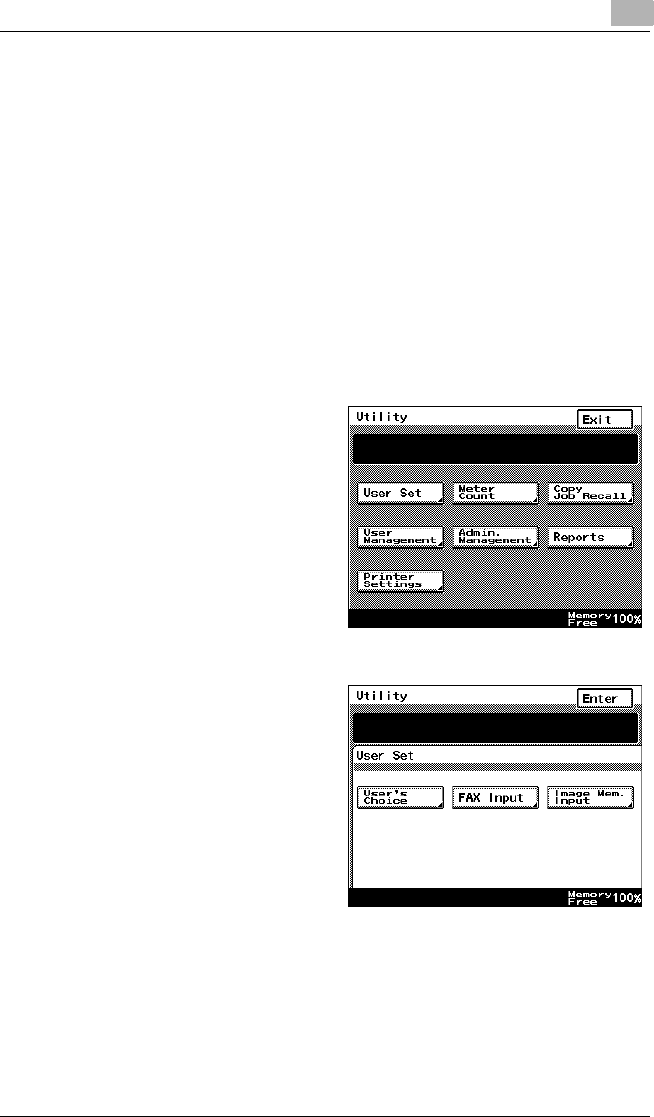
Performing a Scan to HDD Operation
10
PageScope Light & Scanner Mode 10-3
1 Start up PageScope Light.
❍ Refer to "Using PageScope Light" in the Advanced Information on
the CD.
2 Click [Mail Box] in the menu on the [File] tab.
3 Click the [Create] button.
4 Type in the name of the mail box and the password, and then click the
[Create] button.
After using PageScope Light to create the mail box, register the recipient.
1 Press the [Utility] key.
2 Touch [User Set].
3 Touch [FAX Input].
❍ For a copier, touch [E-
mail Input].


















