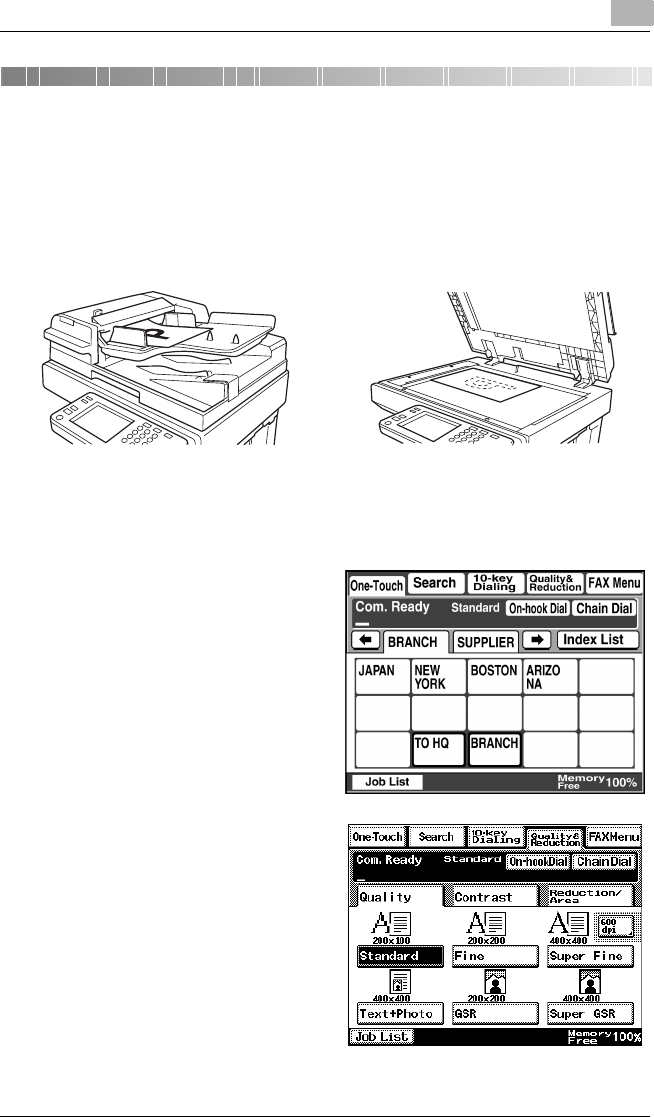
Performing a Scan to Server (FTP) Operation
9
PageScope Light & Scanner Mode 9-1
9 Performing a Scan to Server (FTP)
Operation
9.1 Basic Transmission
1 Position the document(s) to be scanned.
2 Press the [Fax/Scan] key.
❍ For a copier, press the [Scan] key.
3 Select an index, and then
select a recipient from the
list of one-touch keys.
Specify the recipient in any
of the following ways.
❍ Select a recipient by
searching for it by name.
❍ Type in the number of
the one-touch key for the
desired recipient.
4 Touch [Quality&Reduction],
and then adjust the image
quality, density and zoom
ratio according to the
document to be scanned.
❍ Refer to “Specifying the
Scanning Options” on
page 9-8.
5 Press the [Start] key.
The transmission begins.


















