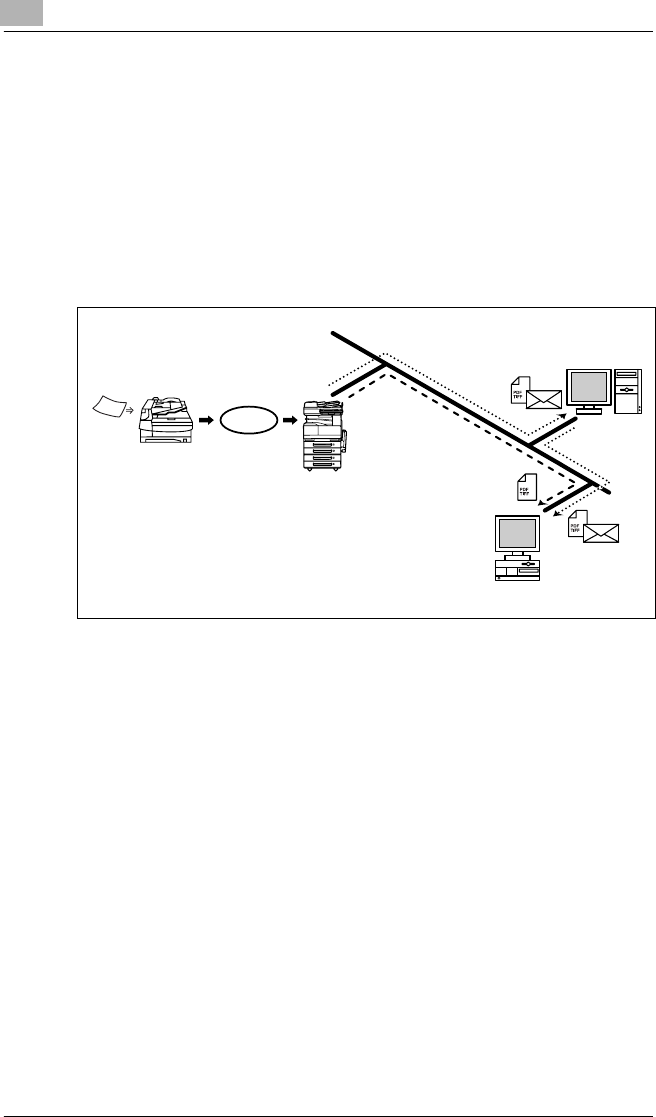
5
Features of the Network Functions
5-10 Scanner Mode & Page Scope Light
5.9 Document Forwording/Archive Distribution
● Image data received from a fax machine on a common telephone line
can be sent directly to a computer or attached to an e-mail message.
In order to transmit the fax document by e-mail, a network environment
that includes a mail server is required.
● The fax document can be be received at your own computer.
● Received fax documents can be classified as “F-Code”, “Port” or
“Public Document”, and the distribution destinations for each type of
document can be specified.
1 From the copier, select a Doc. Manage setting to classify the fax
image.
2 The fax image is sent to the computer specified as the recipient.
3 The fax image is received by the recipient computer as an image file.
Mail server
Client computer
Facsimile
Telephone
line
Facsimile
terminal
communication


















