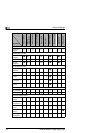3
Network Settings
3-6 Scanner Mode & Page Scope Light
Printing the list of settings
1 Press the [Utility] key, and then touch [Administrator Management].
2 Type in the administrator access code, and then touch [Enter].
3 Touch [Admin. 1], then [Rep. Print].
4 Touch [Setting List].