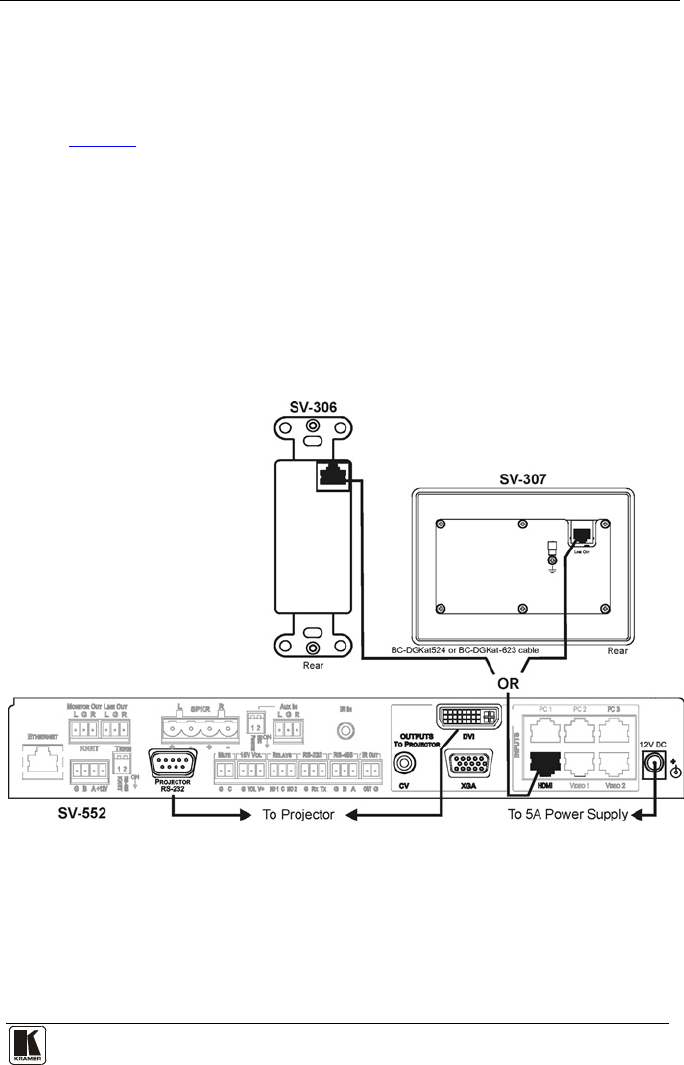
Defining and Connecting the Wall Plates
27
2. On the rear of the SV-302, connect the RJ-45 CAT 5 connector to either
input VIDEO 1 or VIDEO 2 input on the SV-552.
7.3.3 Connecting the SV-306 Wall Plate to the SV-552 (Optional)
In addition, using BC-DGKat524 or BC-DGKat-623 cable as shown
in
Figure 9, you can connect the:
• SV-306 which accepts an HDMI source and connects to the HDMI
input on the rear of the SV-552. The input signals are converted via an
RJ-45 CAT 5 connector at the rear, and transmitted to the SV-552. The
SV-306 also has an IR out 3.5mm mini connector (connection to the
SV-552 is similar to the SV-302)
• SV-307 which accepts a DVI component video source on three RCA
connectors, as well as a digital audio (S/PDIF) input on an RCA
connector, and connects to the HDMI input on the rear of the SV-552.
The input signals are converted via an RJ-45 CAT 5 connector at the
rear and transmitted to the SV-552.
Figure 9: Connecting the SV-306/307 to the SV-552


















