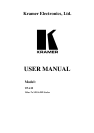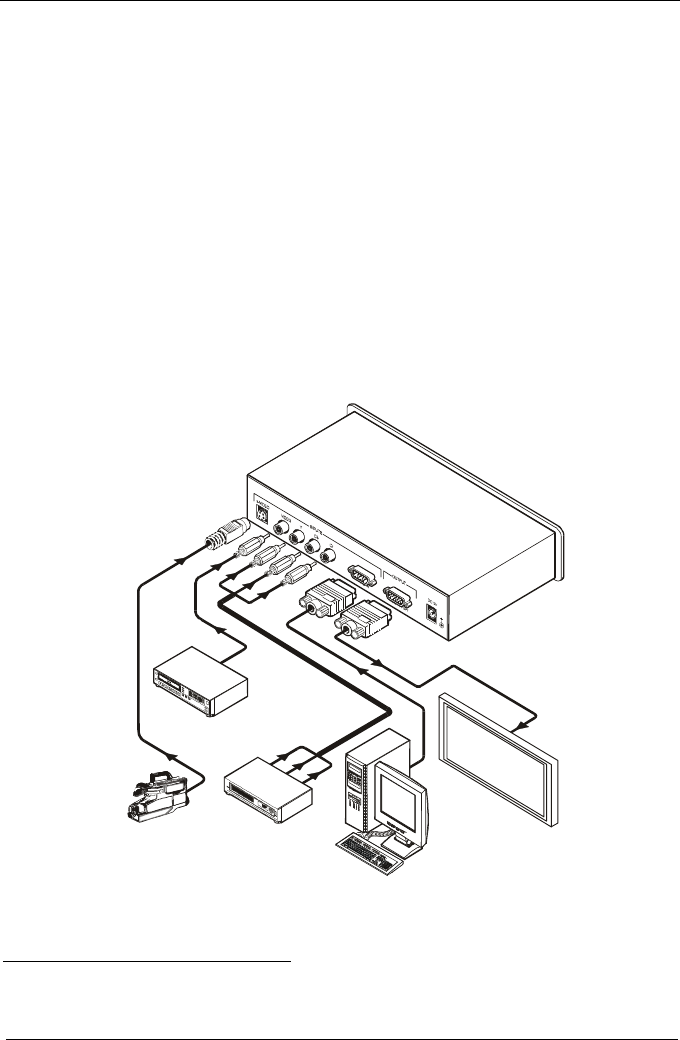
KRAMER: SIMPLE CREATIVE TECHNOLOGY
Connecting the VP-419 Video To SXGA/HD Scaler
4
5 Connecting the VP-419 Video To SXGA/HD Scaler
Connect your VP-419, as the example in Figure 2 illustrates
1
:
1. Connect an s-Video source (for example, an s-Video camcorder) to the
s-VIDEO INPUT 4p connector.
2. Connect a composite video source (for example, a composite video player)
to the VIDEO INPUT RCA connector.
3. Connect a component video source (for example, a DVD player) to the Y,
Cb and Cr INPUT RCA connectors.
4. Connect a VGA graphics source to the PC IN INPUT HD15 connector
2
.
5. Connect the RGB / YPbPr OUTPUT HD15 connector to a video acceptor
(for example, a plasma display)
6. Connect the 5V DC power adapter to the power socket and connect the
adapter to the mains electricity (not shown in this illustration).
Plasma
Display
Computer Graphics
Source
Composite
Video Player
s-Video
Camcorder
DVD Player
Figure 2: Connecting the VP-419 Video To SXGA/HD Scaler
1 You do not have to connect all the inputs, connect only those that are required
2 This PC input signal is not scaled, but is available for pass-through when the PC Source is selected