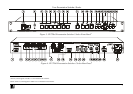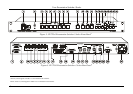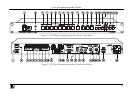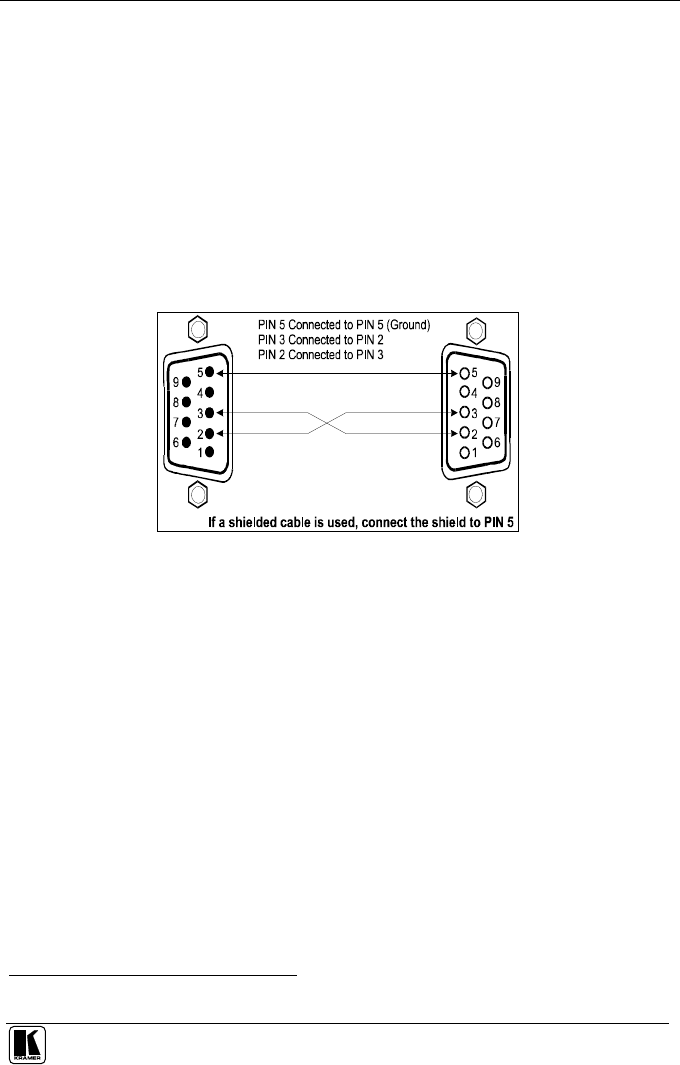
Connecting your Presentation Switcher / Scaler
15
6.1 Connecting a PC
You can connect a PC (or other controller) to the VP-724xl via the RS-232
port for remote control, and for upgrading the firmware.
To connect a PC to a VP-724xl unit, using the Null-modem adapter provided
with the machine (recommended):
Connect the RS-232 DB9 rear panel port on the VP-724xl unit to the
Null-modem adapter and connect the Null-modem adapter with a 9-wire flat
cable to the RS-232 DB9 port on your PC
To connect a PC to a VP-724xl unit, without using a Null-modem adapter:
Connect the RS-232 DB9 port on your PC to the RS-232 DB9 rear panel port
on the VP-724xl unit, forming a cross-connection
1
, as Figure 10 illustrates
D
B9 (To Presentation
Switcher / Scaler)
DB9 (From PC)
Figure 10: Connecting the PC
1 Also known as a Null-modem connection