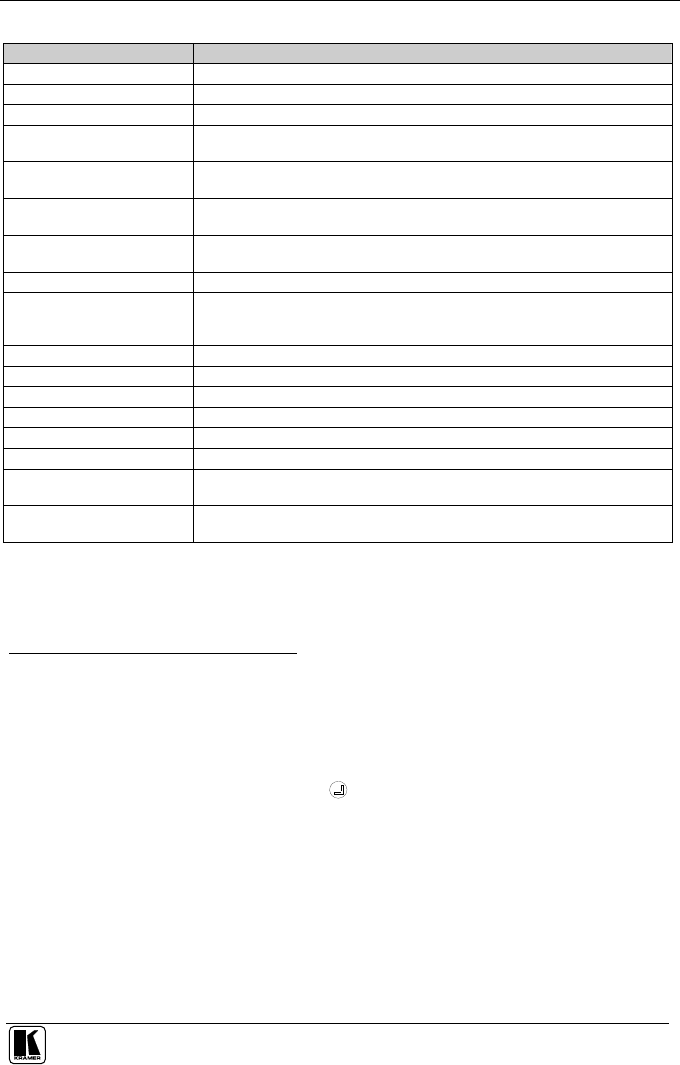
Presentation Switcher / Scaler Buttons
23
Table 5: Infra-Red Remote Control Transmitter Functions
Keys Function
OUT Selects the output resolution
FREEZE Pauses the output video
POWER Cycles power
INPUT SELECTOR
1
8 separate keys for selecting each of the following sources: AV1, AV2, COMP.
(Component) YC1, YC2, VGA1, VGA2 and DVI
INFO. Defines the main source, PIP source, whether mute is activated, output mode,
as well as the firmware version number
PRESET POSITION
CONTROL
2
Adjusts the zoom
3
position
4
or moves the PIP position when the Source Prompt
is ON
AUTO IMAGE Assesses the image and improves the quality accordingly, by automatically
adjusting the phase, frequency and position
MENU Displays the OSD Menu screen
5
and locks/unlocks the front panel
6
NAVIGATION CONTROL
7
Allows maneuvering within an OSD screen (all keys); adjusts the zoom position
(4 keys); moves the PIP location when the Source Prompt is OFF (4 keys);
resizes the PIP when the Source Prompt is ON (2 keys)
AUTO GAIN Automatically adjusts the brightness and contrast
SWAP
8
Toggles between the PIP content and the screen source content
PIP
9
Selects the picture-in-picture function and illuminates the PIP button
10
CONT. Displays the contrast status
11
BRIGHT. Displays the brightness status
11
AUDIO/ZOOM CONTROL
7
Allows volume and zoom control
MODE Toggles between each of the following modes:
Normal, Presentation, Cinema, Nature, User 1 and User 2
SCALE Toggles between each of the following Aspect Ratios:
Normal, Wide Screen, Pan & Scan, 4:3 Output, and 16:9 Output
12
1 Press to select the source. Can be programmed (see section 8.5.9)
2 Consists of a set of 9 separate keys. See the illustration in Figure 16 which shows an enlarged view of this part of the
infra-red remote control transmitter
3 A small rectangle inside a transparent pop-up OSD Enlarge status box appears at the top right corner of the screen showing
the position of the zoom within a picture (see Figure 26)
4 For example, when enlarging the display, press this button: to go to the lower right corner of the display area
5 As Figure 17 illustrates
6 See section 7.3
7 Consists of a set of 5 separate keys. See the illustration in Figure 16 which shows an enlarged view of this part of the
infra-red remote control transmitter
8 See section 7.2.4
9 Not available on the VP-719xl
10 See section 7.2
11 Adjust using the +/- keys
12 See section 8.4.1


















