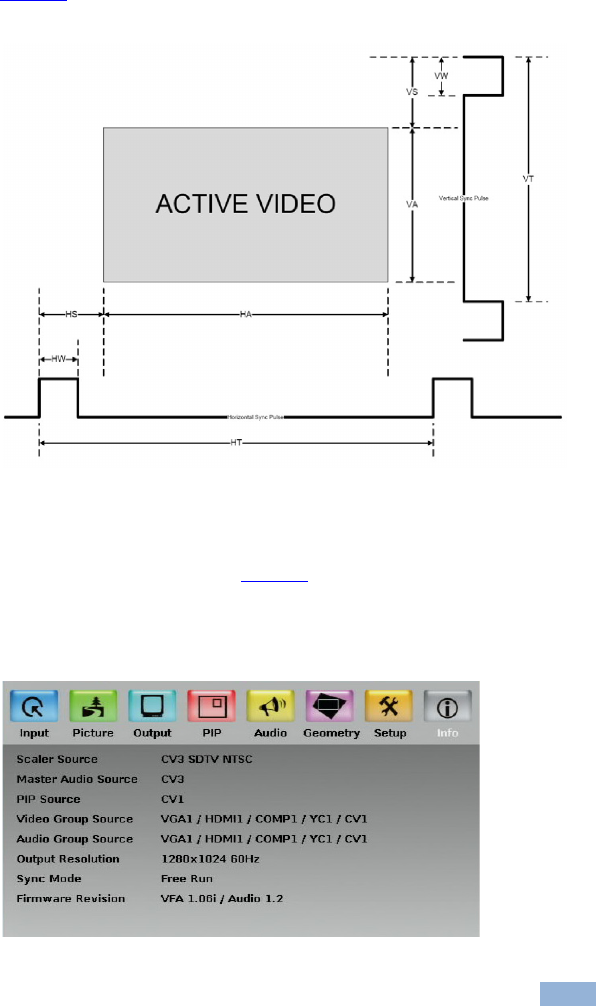
VP-725NA - Configuring and Controlling the VP-725NA 45
Figure 26 illustrates horizontal and vertical sync pulse width, timing and active
video area for a typical frame of video.
Figure 26: Active Video Functions
7.1.8 The Info Screen
From the Information screen (see Figure 27), you can verify the scaler source, the
master audio source, the PIP source, the video group source, the output
resolution, the SYNC mode (Frame lock or Free run), as well as the firmware
version number and the audio board firmware version (for example, 1.2):
Figure 27: Information Screen


















