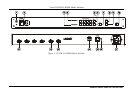Contents
i
Contents
1 Introduction 1
2 Getting Started 1
2.1 Quick Start 2
3 Overview 3
3.1 Defining EDID 3
3.2 About HDMI 4
3.3 Recommendations for Best Performance 5
3.4 Terminology Used in this User Manual 5
4 Your VS-42H 4x2 HDMI Matrix Switcher 5
5 Installing the VS-42H in a Rack 8
6 Connecting a VS-42H 4x2 HDMI Matrix Switcher 9
7 Operating the VS-42H 11
7.1 Acquiring the EDID 11
7.2 Storing and Recalling a Setting 12
7.3 Connecting a PC 13
7.4 Controlling via ETHERNET 13
7.4.1 Connecting the ETHERNET Port directly to a PC (Crossover Cable) 13
7.4.2 Connecting the ETHERNET Port via a Network Hub (Straight-Through Cable) 15
7.4.3 Control Configuration via the Ethernet Port 15
8 Technical Specifications 15
9 EDID Factory Default Data 16
10 Kramer Protocol 2000 18
Figures
Figure 1: VS-42H 4x2 HDMI Matrix Switcher 6
Figure 2: Connecting a VS-42H 4x2 HDMI Matrix Switcher 10
Figure 3: Local Area Connection Properties Window 14
Figure 4: Internet Protocol (TCP/IP) Properties Window 14
Tables
Table 1: Terminology Used in this User Manual 5
Table 2: VS-42H 4x2 HDMI Matrix Switcher Front Panel Features 7
Table 3: VS-42H 4x2 HDMI Matrix Switcher Rear Panel Features 7
Table 4: Technical Specifications of the VS-42H 15
Table 5: Protocol Definitions 18
Table 6: Instruction Codes for Protocol 2000 19